How To Compile NGINX On Windows Using VS2017 And MinGW
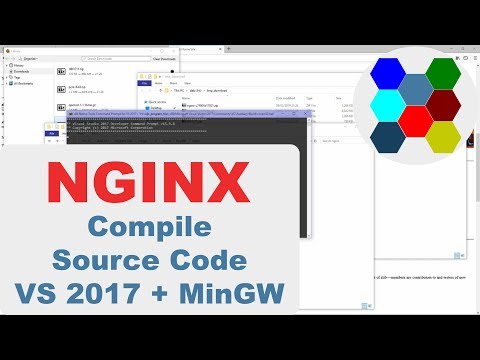
How To Compile NGINX On Windows Using VS2017 And MinGW
This video show how to compile NGINX source code using Visual Studio 2017 and MinGW. It’s more simple just download pre-compile from NGINX website but sometime better understand behind the scene so you can do more. I hope this video help you to understand how to compile NGINX source code. 🙂
If you have some problems or difficulties or have some other questions then you can ask me in the comment bellow. I will try answer your questions. 🙂
Please consider supporting me on Patreon :
https://www.patreon.com/ryudith
NGINX configure command :
auto/configure
–with-cc=cl
–with-debug
–prefix=
–conf-path=conf/nginx.conf
–pid-path=logs/nginx.pid
–http-log-path=logs/access.log
–error-log-path=logs/error.log
–sbin-path=nginx.exe
–http-client-body-temp-path=temp/client_body_temp
–http-proxy-temp-path=temp/proxy_temp
–http-fastcgi-temp-path=temp/fastcgi_temp
–http-scgi-temp-path=temp/scgi_temp
–http-uwsgi-temp-path=temp/uwsgi_temp
–with-cc-opt=-DFD_SETSIZE=1024
–with-pcre=objs/lib/pcre-8.43
–with-zlib=objs/lib/zlib-1.2.11
–with-openssl=objs/lib/openssl-1.1.1b
–with-openssl-opt=no-asm
–with-http_ssl_module
NGINX Beginners Book :
https://amzn.to/2HAWVDr
DISCLAIMER: This video and description contains affiliate links, which means that if you click on one of the product links, I’ll receive a small commission.
#RYUDITHTUTORIAL
Comments are closed.