How to Fix "The DNS Server Isn't Responding" Error in Windows 10
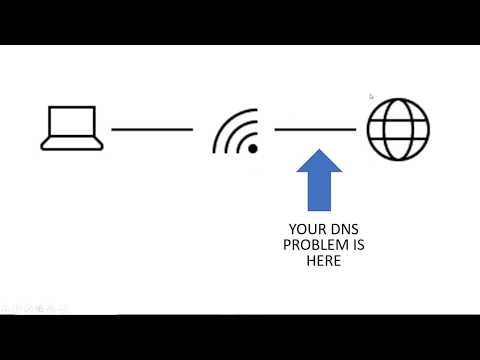
In this video I will explain what the error “The DNS Server Isn’t Responding” actually means and how to fix it. I will show you how to fully diagnose your errors and then give you a step by step method to move onto the OpenDNS server or the Google DNS server. In addition I will provide a highly simplified explanation of what a DNS server actually is and therefore what the problem you are having actually is.
Hopefully if you follow all of these tips you will be able to get your internet back on and surf the web again!
How to Reset DNS Settings
ipconfig /flushdns – Enter
ipconfig /registerdns – Enter
ipconfig /release – Enter
ipconfig /renew – Enter
netsh winsock reset – Enter
Restart computer
Comments are closed.