External GPU's – A Good Solution for Linux Gaming? Everything You'll Need to Know
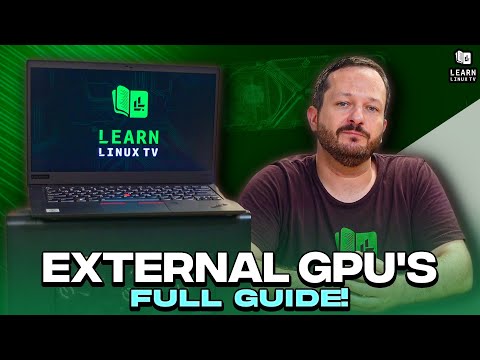
Imagine a future where your ultraportable notebook can morph into a gaming machine while docked at your desk. You don’t have to imagine it – it’s possible right now by utilizing an External GPU (eGPU). But unfortunately, Thunderbolt is a confusing pain. And many noteboook vendors are jerks. In the LearnLinuxTV guide to eGPU’s, this concept will be demystified, and you’ll learn everything you’ll need to know in order to use an External GPU.
## Relevant Links:
– Razer Core X Chroma (affiliate link, generates revenue) ➜ https://kit.co/jay_lltv/docking-stations/razer-core-x-chroma
– Best site on the entire internet for external GPU’s ➜ https://egpu.io
– Relevant article on the Arch Linux wiki ➜ https://wiki.archlinux.org/title/External_GPU
– Official blog post for this video ➜ https://learnlinux.link/egpu
## Check out Mastering Ubuntu Server 4th Edition (royalties earned):
– Print and e-book copies available ➜ http://ubuntuserverbook.com
## Support LearnLinuxTV (commission earned):
– Get your own cloud server with Linode ➜ https://learnlinux.link/linode
– Support me on Patreon and get early access to new content! ➜ https://learnlinux.link/patron
– Check out Shells.com to spin up your very own Linux or Windows desktop in the cloud ➜ https://learnlinux.link/shells
– Affiliate store for Linux compatible hardware/accessories ➜ https://learnlinux.link/amazon
– Check out the Tiny Pilot KVM for your Homelab ➜ https://learnlinux.link/tinypilot
## Individual Sections:
00:00 – Prelude
01:44 – Intro
03:45 – What is an “eGPU”?
06:02 – Some of the reasons why Thunderbolt is so 🤬’ing confusing
07:13 – What are the requirements in order to be able to use an eGPU? (warning: flow chart)
08:49 – The different “versions” of Thunderbolt, and how that affects you as a gamer
13:50 – general tips about what’s required for utilizing an eGPU
14:26 – Shout out to https://egpu.io ❤️
15:28 – How to check your Thunderbolt version/number of lanes (from within Windows 11)
19:17 – How to check your Thunderbolt version/number of lanes (from within macOS)
20:38 – How to check your Thunderbolt version/number of lanes (from within Linux)
22:43 – Buying recommendations
23:38 – Integrated eGPU, or eGPU enclosure?
24:30 – Nvidia vs AMD – which one is better for an eGPU?
28:13 – My personal experience when it comes to testing an eGPU
30:48 – Playing Portal 2 (without an eGPU, on integrated graphics)
31:41 – My overall process for setting up the eGPU
32:54 – Playing Portal 2 (this time with the Razer Core X Chroma + an Nvidia RTX 3070)
34:03 – Misc info and errata regarding external GPUs
35:07 – How do you instruct an app in Linux to specifically target the eGPU?
37:52 – Some notes on GPU hotplugging
40:26 – Final thoughts on eGPU’s
## Recommended evergreen videos:
– How to create a bootable flash drive for installing Linux ➜ https://linux.video/flash-usb
– Understanding Linux permissions ➜ https://linux.video/perms
– OpenSSH Guide ➜ https://linux.video/ssh
– LVM Deep-dive ➜ https://linux.video/lvm
– How to better secure OpenSSH ➜ https://linux.video/secure-ssh
## LearnLinuxTV Links:
– Main site ➜ https://www.learnlinux.tv
– Community ➜ https://community.learnlinux.tv
## About the host
– Personal blog ➜ https://www.jaylacroix.com
– Twitter ➜ https://learnlinux.link/twitter
## FAQ
– Which distro do I use? ➜ https://learnlinux.link/mydistro
– My recording gear (commissions earned) ➜ https://learnlinux.link/recording-stuff
Disclaimer: LearnLinuxTV provides technical content on YouTube that will hopefully be helpful to you and teach you something new. However, this content is provided without any warranty (expressed or implied). LearnLinuxTV is not responsible for any damages that may arise from any use of this content. The viewer is expected to follow best judgement and to make his/her/their best decisions while working with production or non-production systems and hardware.
#Linux #LinuxGaming #eGPU
Comments are closed.