Syrotech Router ONU Configure | Syrotech Router Setup | SY-GPON-1000-2WDONT | Syrotech Wifi Setup
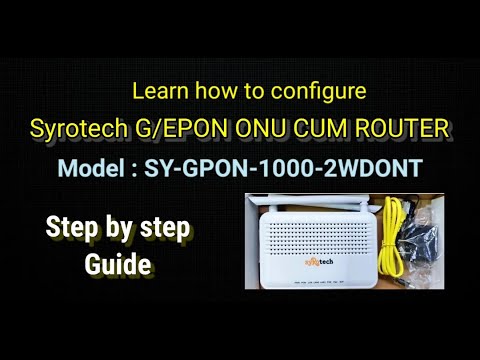
Syrotech G/EPON ONU Cum router configuration.
Model No. : SY-GPON-1000-2WDONT
Default IP accessing to web UI : 192.168.1.1
See back sticker of Router for default login details.
First login with default login ID & password then change password. After login with new password set router with static IP provide by your network service provider. Then set SSID name (wifi name) and password. Check complete video carefully.
For more queries comment me.
Syrotech Router setting
Syrotech router configure
Fiber Router setup
Syrotech WIFI
Router Configuration
Install Syrotech Routet .
Comments are closed.