Android SQlite Database GridView -INSERT,SELECT POPULATE
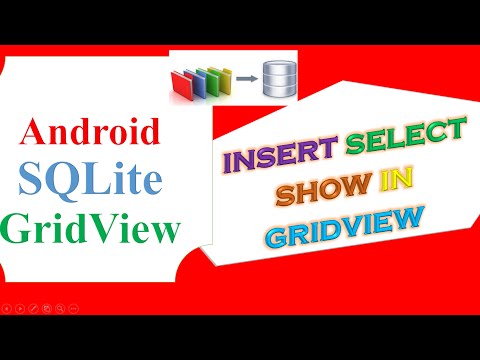
UPDATED SOURCE CODE REFERENCE : http://camposha.info/source/android-sqlite-gridview-insert-from-edittext-select-show/
ProgrammingWizards Android SQLite Database GridView: Populate GridView database,insert from edittext,select,update,delete,android sqlite database listview tutorial,from database,insert,select,arraydapter,search,checkbox,filter,adapter,filter,
cursor,deletemupdate,bind,button,loader,contentvalues,cystom,row,db,fragment,
dialog,image,intent,text,imageview,onitemclick,onclick,refresh,mysql,json,custom adapter,
animation,eclipse,androidstudio,header,recycle,sections
DESCRIPTIONS
Android uses SQLite as its default database software.SQLite is advantageous because it is serverless and has a very small footprint.You just embed the SQLite file and call it a day.GridViews are used to display data in grid in android applications.Today we combine the two,just lke we did with ListView in previous tutorial.See we insert data into SQLite from EditTexts,select that data and display it in our GridView.
Cheers Guys!!
********************************************************************
More: android gridview tutorial,android searchview,search,actionbar,widget,listview,
eclipse,example,custom,android studio,json,animation,adapter,
stretchmode,row height,header,images,divider,alternate color,arrayadapter,populate
Comments are closed.