Crucial How To: Install and Configure Your Crucial Ballistix RAM
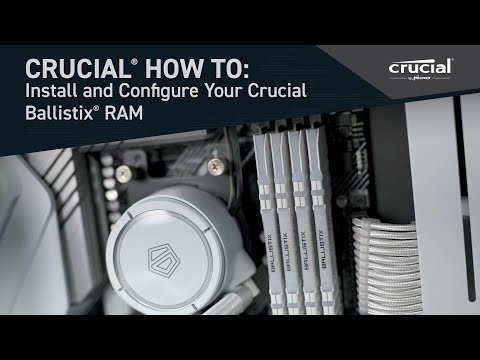
Installing Crucial Ballistix RAM is a quick and easy way to increase your computers performance. In this video you will learn the necessary steps to take to install and configure your new Crucial Ballistix Gaming RAM.
Memory and storage are crucial – your system won’t work without them. Every time you press the power button, load apps, save documents, type, or move your mouse, you’re using memory and storage.
0:00- Intro
0:17- Tools Needed
0:22- Shut Down PC
0:34- Drain Residual Power
0:42- Remove Panel
0:49- Ground Yourself
0:54- Remove DIMMs
1:05- Identify DIMM slots
1:19- Install New DIMMs
1:48- Reinstall Panel and Boot Up PC
2:01- Enter BIOS
2:17- Change XMP Settings
2:33- Check RAM Speed
2:50- Outro
As a brand of Micron, we’re part of one of the largest memory manufacturers in the world and we provide the same caliber of components that get pre-built into new computers. We live and breathe this stuff, and we’re here to transform your system’s performance.
Visit http://www.crucial.com now for more info or follow us on social media to get the latest Crucial news and products!
Facebook – https://www.facebook.com/CrucialMemory/
Twitter – https://twitter.com/crucialmemory
Comments are closed.