How To Purchase A Domain Name In Google Domains? Tutorial
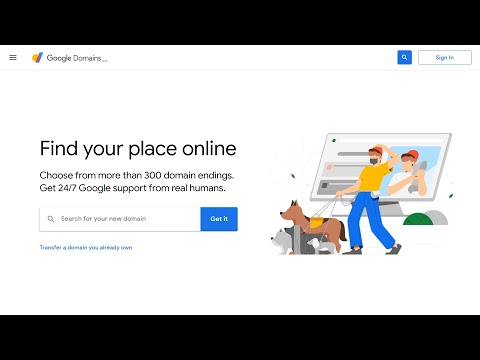
In today’s video tutorial we’ll learn how to purchase or buy a domain name in the Google domains platform in a simple fast, and effective method so you can set your website.
How To Register A Domain Name? https://visualmodo.com/how-to-register-a-domain-name-properly/
How To Update Visualmodo WordPress themes With 1 Click? https://www.youtube.com/watch?v=6X2NCL8nXYs
How To Know Who Is Hosting Any Website? https://www.youtube.com/watch?v=8Kc1U8M5tto
Follow the instructions below to purchase a domain: Search for available domains. Determine which one you want to buy. Click Add to the shopping cart, to view your shopping cart, click the View shopping cart. To delete a domain, click Delete next to the name. Certain domains (such as . the US and .CA) require you to provide additional information. Click Enter information to perform this operation. Choose a privacy option. Google Domains chooses to allow you to auto-renew by default. If necessary, you can opt-out. Automatic renewal helps you avoid missed payments and thus maintain ownership of the domain. When auto-renewal is enabled, Google will automatically charge the payment method in your account every year before and after your domain expires. Learn more about renewal options.
Simple pricing. Including additional costs. The domain name starts at $7/year. Email forwarding, privacy protection, one-click DNSSEC, Google two-step verification, etc. speed. Safety. support. Experience speed and security with DNS servers that run on Google’s infrastructure and provide 24/7 support. More endings. More choices. Choose from more than 300 domain name suffixes. From .com to .photography to .cafe, find the simple, memorable domain name that suits you.
I hope you guys enjoy this video, feel free to use the comments section below in case that you have any questions, and don’t forget to check out that Visualmodo website and subscribe to our channel for more web design and development training videos. Please check the links below for more content.
Website https://visualmodo.com/
Facebook https://www.facebook.com/visualmodo
Instagram https://www.instagram.com/visualmodo/
Twitter https://twitter.com/visualmodo
Comments are closed.