MySQL Create Database: How-To with Examples
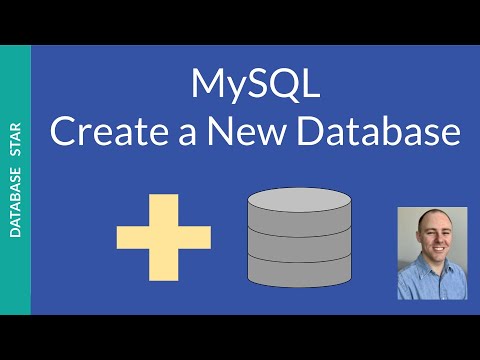
Are you using MySQL and want to create a new database? If so, this is the video for you.
Creating a database in MySQL is the first thing you do after connecting to the database server.
In this video, you’ll learn three different ways of creating a database in MySQL, and I’ll show you the steps to take to do this. These steps will work on Windows or MacOS.
The first method is using MySQL Workbench, the free and popular IDE for MySQL. If you use MySQL workbench, you can create a database using this method. If you use a different IDE, there’s probably a way you can create a database.
The second method is using an SQL query. You can type a CREATE DATABASE query into an SQL editor window to create a new database. This can often be quicker than using the MySQL Workbench UI from method 1.
The third method is similar to the second method but uses the command line, which is started using Terminal in MacOS or Command Prompt in Windows.
So, if you want to know the MySQL create database process, or command, then watch this video.
/// RESOURCES
Get my free SQL Cheat Sheets for Oracle, SQL Server, MySQL, and Postgres here: https://www.databasestar.com/get-sql-cheat-sheets/
SQL Roadmap: an overview of SQL topics, which is a great place to start: https://www.databasestar.com/sql-roadmap/
Contact me here for questions, sponsorship requests, and more: https://www.databasestar.com/contact/
Want to take your database and SQL skills to the next level? Sign up for Database Star Academy, the online platform for database development and SQL. Check it out here: https://www.databasestar.com/dsa/
Comments are closed.