How to configure VLAN and Default Route on Cisco CBS350 (วิธีตั้งค่า VLAN Routing ของ Cisco CBS350)
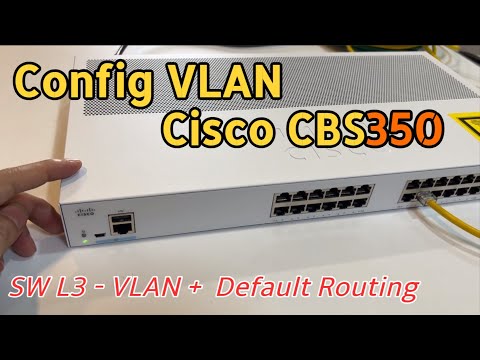
คลิปนี้มาดูวิธีการตั้งค่า VLAN พร้อมการเปิดใช้งาน Routing บน Switch CISCO CBS350 กันครับ สามารถตั้งค่าเองได้ ไม่ได้ยุ่งยากมากครับผม
💥 Create VLAN 💥
Step 1. Log in to the web-based utility and choose VLAN Management – VLAN Settings.
Step 2. Under the VLAN Table area, click Add to create a new VLAN. A window will pop-up.
Step 3. VLAN can be added in two different methods as shown by the options below. Choose a radio button that corresponds to the desired method:
Step 4. If you chose VLAN in Step 3, enter the VLAN ID in the VLAN ID field. The range must be between 2 to 4094. For this example, the VLAN ID will be 4.
Step 5. In the VLAN Name field, enter a name for the VLAN. For this example, the VLAN Name will be Accounting. Up to 32 characters may be used.
Step 6. Check the VLAN Interface State check box to enable the VLAN interface state; it is already checked by default. If not, the VLAN will be effectively shut down, and nothing will be able to be transmitted or received through the VLAN.
Step 7. Check the Link Status SNMP Traps check box if you want to enable the generation of SNMP traps. This is enabled by default.
Step 8. If you chose Range in Step 3, enter the range of the VLANs in the VLAN Range field. The available range is 2–4094. For this example, the VLAN Range is from 3 to 52.
Step 9. Click Apply.
💥 Edit a VLAN 💥
Step 1. Log in to the web-based utility and choose VLAN Management – VLAN Settings. The VLAN Settings page opens.
Step 2. Check the check box next to the VLAN you want to edit.
Step 3. Click Edit to edit the selected VLAN. The Edit VLAN window appears.
Step 4. The current VLAN can be changed using the VLAN ID drop-down list. This is used to quickly switch between the VLANs you want to configure without returning to the VLAN Settings page.
Step 5. Edit the name of the VLAN in the VLAN Name field. This name does not impact the performance of the VLAN, and is used for easy identification.
Step 6. Check the VLAN Interface State check box to enable the VLAN’s interface state; it is already checked by default. If not, the VLAN will be effectively shut down, and nothing will be able to be transmitted or received through the VLAN.
Step 7. Check the Enable Link Status SNMP Traps check box to enable the generation of SNMP traps with link status information. This box is checked by default.
Step 8. Click Apply.
💥 Delete a VLAN 💥
Step 1.Log in to the web-based utility and choose VLAN Management – VLAN Settings.
Step 2. Check the check box next to the VLAN you want to delete.
Step 3. Click Delete to delete the selected VLAN.
source: https://www.cisco.com/c/en/us/support/docs/smb/switches/Cisco-Business-Switching/2526-2527-create-vlan-cbs250–cbs350-switch.html
How to reset Cisco CBS350 to factory default? (วิธีรีเซ็ต คืนค่าโรงงาน Cisco Switch CBS350)
https://youtu.be/y_Mmq63XSJ0
เข้าเว็บตั้งค่าด้วย IP Address และ ข้อมูล CISCO CBS350 Default Username/Password ด้านล่างนี้นะครับ
Default IP Address: 192.168.1. 254
Default Username: cisco
Default Password: cisco
📲 รับข่าวสารจาก ไอทีประจำบ้าน ได้ 4 ช่องทางนะครับ 😊
Youtube (ไอทีประจําบ้าน): https://www.youtube.com/channel/UCivYhXTJOJFSbOQuMH-4o6A
Facebook (ไอทีประจําบ้าน): https://www.facebook.com/itprajamban/
Instagram (itprajamban): https://www.instagram.com/itprajamban/
Twitter (IT.Hobbyhome): https://twitter.com/ITHobbyhome
Chapter
00:00 login เข้าเว็บ Console ตั้งค่า
08:20 Enable Routing between VLAN
09:50 ทดสอบการทำงานของ VLAN บน Cisco
#CISCO #Config #VLAN #CBS350 #วิธีรีเซ็ต #Catalyst #คืนค่าโรงงาน #VLAN #ตั้งค่า #เชื่อมต่อ #factoryreset #SmallBusiness #Network #Cisco #Aruba #Synology #router #WIFI #AccessPoint #Cloudkey #WIFIController #Controller #server #Gateway .
Comments are closed.