How to install Xpenology DSM 7 on VMware ESXi (New for 2022)
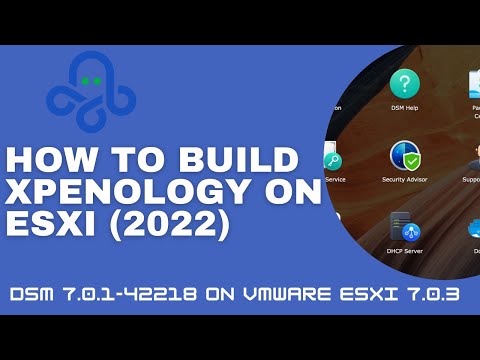
I have been a huge fan of XPenology for years!
Back in the day, XPenology was a great way to have a virtualized instance of a Synology NAS that you could run as a virtual machine on VMware ESXi. Because of its extensive set of capabilities and ease of use, it was a no-brainer.
Needless to say, I was super excited to learn that a new loader had been developed allowing for a DSM 7.x version of XPenology to be created.
My journey started with a number of Korean sites and a few videos that were old, using VMware Workstation, or hard to follow since I don’t understand Korean.
I am pleased to say that I can now share this build recipe with you, and show you a simple, repeatable way to build a virtual machine and install DSM 7.x. There are a few versions available using the redpill method, and I am using the latest platform release which is the DS3622xs+.
You can follow along with my blog here:
https://www.tsunati.com/blog/xpenology-7-0-1-on-esxi-7-x
Also, please feel free to provide your email at the bottom of the blog so we can notify you when new content is released.
Comments are closed.