5 Ways to Customize VS Code
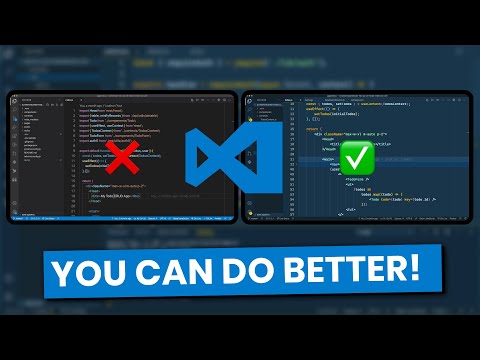
Want to make VS Code look a lot better? There are several ways to customize Visual Studio Code, but you should start with a nice font and a fun theme! After that, you can add extra functionality with extensions. Then, add the finishing touches with custom settings and keyboard shortcuts! Learn how to do all of that in this video!
VS Code SuperHero (EXCLUSIVE 40% DISCOUNT!!) – https://courses.codestackr.com/vs-code-superhero/mafdz?coupon=JAMESQQUICK
Find more of my content on the Auth0 YouTube Channel! https://a0.to/yt
Cascadia Code – https://github.com/microsoft/cascadia-code
Fira Code – https://github.com/tonsky/FiraCode
Cobalt 2 Theme – https://marketplace.visualstudio.com/items?itemName=wesbos.theme-cobalt2
[00:00] Intro
[00:55] VS Code SuperHero Course
[01:38] – Custom Themes
[03:15] – Custom Font and Font Ligatures
[05:15] – Extensions
[07:22] – Custom Settings
[10:38] – Custom Keyboard Shortcuts and Keymap Extensions
_____________________________________________
Newsletter 🗞
Interested in exclusive content and discounts? 🤯 Sign up for the newsletter!
https://www.jamesqquick.com
_____________________________________________
Connect with me 😀
Live streams on Twitch – https://twitch.tv/jamesqquick
Follow me on Twitter – https://www.twitter.com/jamesqquick
Join the 💬 Discord Server 💬 – https://discord.gg/vM2bagU
_____________________________________________
COURSES 💻
Learn how to build Fullstack apps with React and Serverless Functions – https://www.jamesqquick.com/courses/react-and-serverless-fullstack-developmnent
Learn everything you need to know about Visual Studio Code – https://www.udemy.com/learn-visual-studio-code/
Build a Quiz App – https://www.udemy.com/build-a-quiz-app-with-html-css-and-javascript/
Comments are closed.