How to Install Deepin OS 20.4 with Manual Partitions | Deepin OS 20.4 | boot | root | home | swap
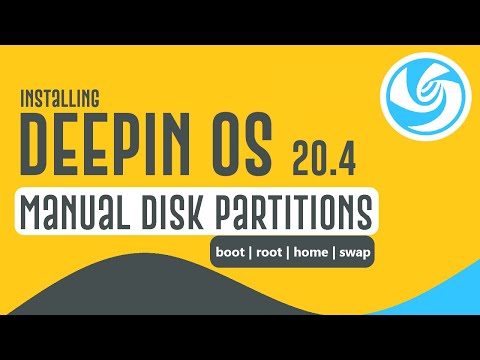
How to Install Deepin OS 20.4 with Manual Partitions | Deepin OS 20.4 | boot | root | home | swap partitions. In this Guide we will be Installing Deepin 20.4 Linux Distribution with Manual Disk Partitions. We will be creating 4 Deepin Linux Partitions which are
1. Boot Partition
2. Root Partition
3. Home Partition
4. Swap Partition
Preferred File System : ext4
Boot Points : Root , Home and Boot
Comments are closed.