How to Install CentOS 7 on VMWare Workstation in Windows 10?
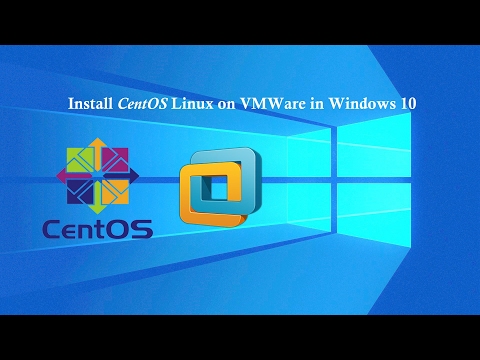
Here is the short video shows you how to install CentOS 7 on VMWare Workstation in Windows 10.
What is CentOS?
CentOS is a free Linux operating system distribution. It is derived entirely from the Red Hat Enterprise Linux (RHEL) distribution. Most Virtual Private Server (VPS) are installed CentOS.
Download CentOS 7: https://www.centos.org/download/
VMware Workstation:
VMware Workstation is a virtualization software which allows you to run multiple different virtual machines on a physical computer. Download VMWare Workstation and install it on your computer: http://www.vmware.com/products/workstation/workstation-evaluation.html
Please subscribe Technig to see more video tutorials:
Facebook: https://www.facebook.com/technig
Twitter: https://twitter.com/technigs
Youtube: https://www.youtube.com/c/TechnigExperts
Google+: https://plus.google.com/+TechnigExperts
Searches related to installing CentOS 7 on VMware
how to install centos 7 on VMware Workstation 12
install centos 7 on VMware Workstation 11
install VMware tools centos 7
install VMware tools centos 7 command line
install VMware tools centos 6
centos VMware tools install
centos install VMware tools yum
centos VM VirtualBox
Comments are closed.