How to Create a Database Diagram Using SQL Server Management Studio
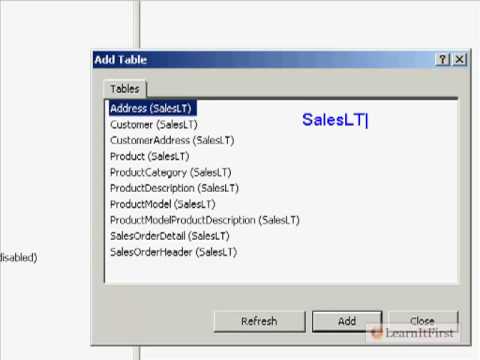
This video is part of LearnItFirst’s Writing Queries for SQL Server (2005/2008/R2 Edition) course. More information on this video and course is available here:
http://www.learnitfirst.com/Course160
Now that you are familiar with the database diagram environment, Scott will show you how to create your own database diagram. In this video Scott will show you how to create your own diagram, and the next video is an exercise video that will allow you to create your own database diagram.
Highlights from this video:
– New database diagram
– Install diagram support
– What permissions are necessary?
– Arrange tables
– Database diagram layouts
and much more…
Comments are closed.