Understanding What is the DHCP DORA Process step by step
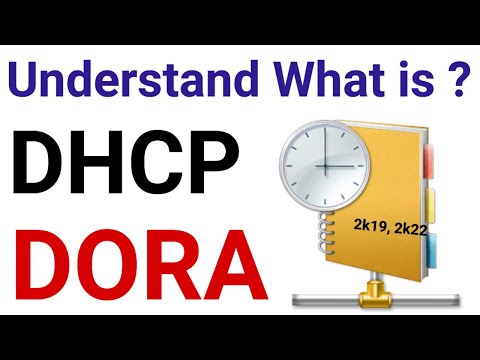
Title: Understanding the DHCP DORA Process – Step by Step
Description:
In this informative video, we dive deep into the DHCP DORA process, which stands for Discover, Offer, Request, and Acknowledge. DHCP, or Dynamic Host Configuration Protocol, is a crucial element of networking that automates the assignment of IP addresses to devices on a network.
🔍 Discover: We’ll start by explaining how the DHCP client initiates the process by broadcasting a “Discover” message to find available DHCP servers on the network.
📡 Offer: Next, we’ll explore how DHCP servers respond with an “Offer,” providing the client with an IP address, subnet mask, default gateway, and DNS server options.
🤝 Request: We’ll cover the client’s “Request” message, where it formally requests the offered IP address from one of the DHCP servers.
✅ Acknowledge: Finally, we’ll see how the DHCP server “Acknowledges” the client’s request, confirming the IP address assignment and completing the DORA process.
Throughout the video, we’ll break down each step, explaining the significance and role of each component in the DHCP DORA process. Whether you’re a networking beginner or looking to refresh your knowledge, this video will provide you with a comprehensive understanding of how DHCP works.
Don’t forget to like, share, and subscribe for more networking tutorials and explanations. If you have any questions or topics you’d like us to cover in future videos, please leave them in the comments section below. Thank you for watching! 🌐🖥️📶 #DHCP #Networking #DORAProcess #IPAssignment #itadda #itadda0 #DHCP
#DORAProcess
#Networking
#ITInfrastructure
#NetworkProtocols
#IPAddress
#NetworkConfiguration
#InternetProtocol
#ITNetworking
#TechTutorial
#NetworkManagement
#ITBasics
#ComputerNetworking
#TCP_IP
#DHCPClient
#DHCPLease
#NetworkAdmin
#RouterConfiguration
#Subnetting
#LANSetup
Useful Videos Links are below
Say Goodbye to Hard Drives: The Ultimate Guide to Diskless Computers I A Computer without HDD or SSD
https://youtu.be/GSSIYIckvgI
Mastering Windows 10: Ultimate Desktop Customization Guide
https://youtu.be/d4tlFEziVGo
Windows 10 Essentials: Mastering the Basics of Microsoft’s Operating System
https://youtu.be/gKwtVmDVees
Step-by-Step Guide: Assigning IP in Graphic and CMD Mode I How to change IP address in Windows 10
https://youtu.be/Kpi3U1G-chk
Advanced Windows Tips and Tricks | Windows Hacks.
https://youtu.be/_hZOuM7-XkE
How to Create a Bootable USB or Pen drive.
https://youtu.be/huvSaJWFgVY
Step-by-Step Guide: How to Configure Outlook for Your Gmail Account | How to Set Up Gmail in Outlook
https://youtu.be/Q465hTiDMjQ
How to Add Signature in Gmail
https://youtu.be/Q465hTiDMjQ
How to configure Gmail account in Outlook 2016 – Tutorial
https://youtu.be/2C816SGfj2Q
How to install Hyper-V in Windows 10
https://youtu.be/7iOXS1mJUN0
Hyper-V Virtualization: Step-by-Step Guide to Creating a Virtual Machine
https://youtu.be/cz4kZW6p6k0
Unlock Hidden Features: Windows Registry Hacks You Need to Know
https://youtu.be/f9Lb9ENFc_8
Step-by-Step Guide: Installing Windows via Network Boot for Easy Deployment I WDS Server
https://youtu.be/5x0e2DKq_SQ
#ITAdda
Social Media & Web
Pinterest :- https://in.pinterest.com/itadda8609/
Website :- https://www.itadda.net/ .
Comments are closed.