Appium Environment Setup A to Z…
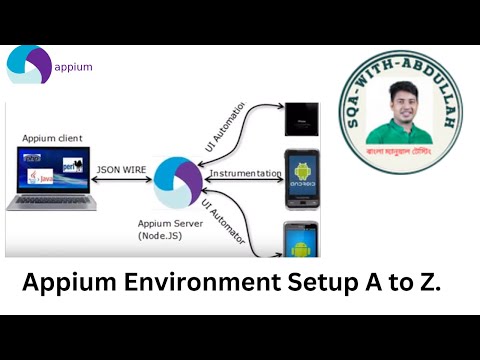
আজকের ভিডিও তে খুব ই গুরুত্বপূর্ণ একটা বিষয় নিয়ে আলোচনা করা হয়েছে।
How To Setup Appium Environment on your Device .
আমরা জানি যে , Appium মূলত মোবাইল(Android ) Automation করার জন্য ব্যবহার করা হয়। বিস্তারিত জানতে ভিডিও টি দেখতে পারেন।
A very important topic is discussed in today’s video.
How To Setup Appium Environment on your Device.
As we know, Appium is mainly used for Mobile(Android) Automation. You can watch the video for details..
How to Install Python- https://www.youtube.com/watch?v=dDwidHDUGJQ
How to Install Java – https://www.youtube.com/watch?v=HWRIn1t2qlM
Need to Set Up…
# Install Pycharm IDE =Done
# Install Python =Done
# Install Java JDK =Done
# Android Studio =Done
# Install Appium & Appium Doctor
# Install Appium Server
# Install Appium Desktop Client
Install Python , Python IDE
Sudo apt install python3
Appium Setup
Go …. https://github.com/nvm-sh/nvm#install–update-script
$ wget -qO- https://raw.githubusercontent.com/nvm-sh/nvm/v0.39.1/install.sh | bash
$ Source /home/etc…..
$ nvm install node
$ npm install -g appium
$ npm install -g appium-doctor
Check………
$ appium
$ appium-doctor
$ java –version
Install Java
Go to…. https://developer.android.com/studio/command-line ( click… command line tools on the below options)
Download commandlines zip file……
Sdk Setup… ( In home Driver… Create Android folder, Sdk Folder, Commandlines, latest ( past other file )
Type these cmd…
$ Android/Sdk/cmdline-tools/latest/bin/sdkmanager –list
$ Android/Sdk/cmdline-tools/latest/bin/sdkmanager “build tools version” “platform-tools”
Set Android Home, Java Home, And adb….
$ nano .bashrc
………………
$ source .bashrc
$ appium-doctor
Install Android Studio…..
Install Appium Inspector ( from Appium Server )
Android Studio
Download Appium Desktop Apps from below the links…….
https://github.com/appium/appium-desktop/releases/tag/v1.22.3-4
Run Appium AppImage…
Click the left side of the cursor and go to the properties Option and Disable the Allow Sign…
Appium Inspector Download…..
https://github.com/appium/appium-inspector/releases
☑️COPYRIGHT DISCLAIMER UNDER SECTION 107 OF THE COPYRIGHT IN 2023⚠️
{Copyright Disclaimer under section 107 of the copyright at 2023. Allowance is made for “fair use” for proposing such as criticism, comment, news reporting, teaching, scholarship, and research fair use is a use permitted by copyright statute that might otherwise be infringing not – profit educational or personal use appropriate the balance in favour of fair use.}
If you like my videos, please don’t hesitate to subscribe to my channel now. And press the bell icon next to it. Stay with me to know the update on the new video. So you must like, share and subscribe.
🔅So thank you💠
Locations✴️ Area: Bangladesh
#SQA With Abdullah,
#bangladesh
#india
#international
°°°°°°°°°°Anti Privacy Warning °°°°°°°°°°
This content is copyrighted @SQA With Abdullah channel. Any Unauthorized reproduction, redistribution or re-upload
is strictly prohibited from this material. Legal action will be taken against those who violate the copyright of the following material presented.
@SQA With Abdullah
Comments are closed.