Installing IIS / MySQL / PHP on Windows Server with WordPress
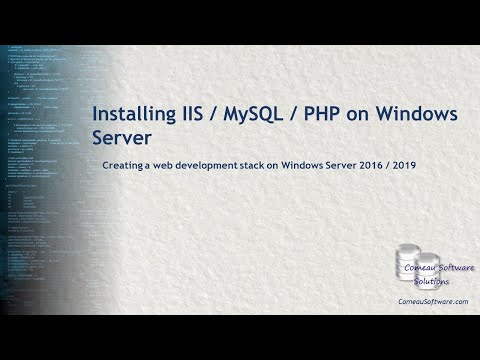
Note: There is no narration in this video. The on-screen annotations are intended to clarify anything that isn’t obvious on-screen.
Creating a web development stack on Windows Server is easier than you think. In about 15 minutes, you can have WIMP stack (Windows, IIS, MySQL and PHP) installed and configured and a brand new WordPress site in development. This video shows you how to download the components from their respective sites and configure everything.
This has been tested on Windows Datacenter 2016 and 2019 with PHP 8 and MySQL 8.
Would you like to support videos like this? Buy me a coffee – https://bmc.link/acomeau
If you like this video, please like and subscribe. I also welcome feedback and questions in the comments. See my channel and my site at ComeauSoftware.com for more content.
Comments are closed.