How to Create a Circular ImageView in Android Studio without Using Any External Library
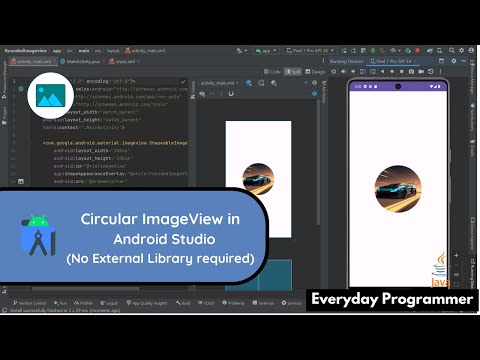
In this video, you will learn how to create a circular image view in Android Studio without using any external library. We will use the Shapeable ImageView to create a circular image view in our project.
Whether you’re a beginner or an experienced Android developer, this step-by-step guide will walk you through the process of achieving a clean and stylish circular image view in your Android app.
By the end of this tutorial, you’ll have a clear understanding of how to implement a Circular ImageView in your Android app without relying on external libraries. Plus, you’ll have the skills to customize it to suit your app’s design!
Don’t forget to like and subscribe for more helpful Android development tutorials, and if you have any questions or suggestions, please leave them in the comments section below. Let’s get started on creating that sleek circular image view for your Android app!
I hope this helps!
Source Code: https://tii.la/Pu8j
Source Code: https://github.com/Everyday-Programmer/Rounded-Imageview-Android/tree/main
Follow On Instagram: https://instagram.com/everyday_programmer__?igshid=ZGUzMzM3NWJiOQ==
Subscribe on Medium: https://medium.com/@everydayprogrammer
Subscribe: https://www.youtube.com/c/EverydayProgrammer?sub_confirmation=1
Comments are closed.