How To Refund From Hostinger 2023 | Return Hostinger Hosting And Domain
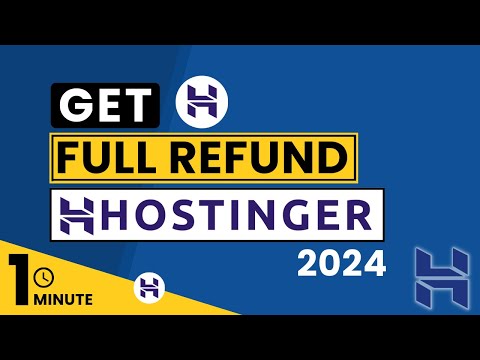
Looking to return Hostinger hosting and domain? In this video, I’ll show you how to take refund from hostinger. So if you are unsatisfied with your Hostinger hosting and domain experience and looking to take refund from hostinger, then this video is for you.
💰 Support Me: https://www.buymeacoffee.com/atherwebstudio
Hostinger has a 30-day money-back guarantee policy, which allows you to cancel your hosting plan within the first 30 days of purchase and receive a full refund. I’ll walk you through the process of requesting a refund, including accessing your Hostinger account and filling out the refund form.
In This Video Tutorial You’ll Learn :
1. How To Refund From Hostinger
2. How To Take a Refund From Hostinger
3. How To Return Hostinger Hostinger
Follow the simple steps to take a refund from Hostinger:
Step # 1: Login to Your Hostinger Hpanel
Step # 2: Cancel Hostinger Domain’s Auto-Renewal
From the Hostinger Hpanel, click on domains, now select your domain Scroll down to the bottom and click on cancel domain.
Step # 3: Take a Refund From Hostinger
From Hostinger Dashboard, click on help from the top, select payments and refunds, and click I want to get a refund, you can use e-mail or chat support for requesting a refund from Hostinger.
That’s it, you have successfully requested a refund from Hostinger.
Comments are closed.