Code Customization 101: Supercharge VS Code with Profiles
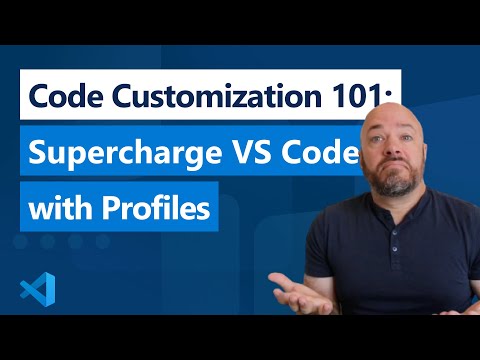
Is your VS Code setup feeling heavy? Don’t worry! In this video, you’ll learn how to lighten it up with the brand new Profiles feature in Visual Studio Code. You’ll discover how to create a fresh, customizable setup in seconds, customize existing profiles, and even share your setup with others.
Timestamps:
00:00:00 – Introducing the problem: a heavy VS Code setup
00:00:05 – The solution: Profiles feature in Visual Studio Code
00:00:29 – Creating a new profile
00:00:53 – Exploring the default profile
00:01:09 – Customizing the profile with extensions and themes
00:01:41 – Resetting to the default profile
00:01:56 – Extending an existing profile
00:02:06 – Adding and removing extensions in an extended profile
00:02:33 – Creating a Python profile
00:02:55 – Renaming and switching between profiles
00:03:11 – Exporting profiles to share with others
00:03:45 – Importing and customizing shared profiles in Visual Studio Code
00:04:15 – Encouragement to share VS Code setups in the comments
#vscode #custom #coding
Comments are closed.