How to install Mageia 9.
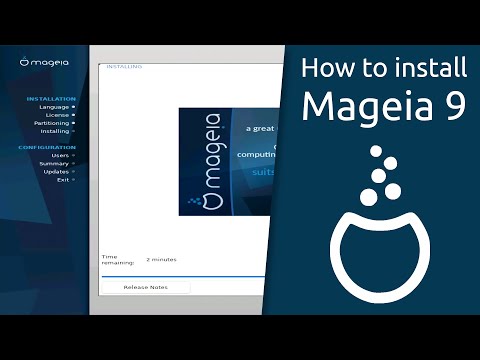
In this video, I am going to show how to Install Mageia 9.
#linux #Mageia #tutorial #opensource
Latest video https://youtube.com/playlist?list=PLP6cPNfnmd-r51k7X-JlRNW8dz6ALst5g
Reddit https://www.reddit.com/r/Ribalinux/
Support the Channel on: Paypal https://www.paypal.com/paypalme/ribalinux
Patreon https://www.patreon.com/ribalinux
Subscribe Star https://www.subscribestar.com/ribalinux
Buy Me a Coffee http://ko-fi.com/A0383T5
From the release announcement:
“Smaller disk footprint – the size of the minimal install (when disabling the recommended packages) has been reduced, it’s the smallest since Mageia 4; the RPM database has switched to SQLite – the RPM database no longer uses the old and unmaintained Berkeley DB, it now uses the modern SQLite, conversion is performed during upgrade from Mageia 8; NFS support is done using system tools rather than our 15 years old forked NFS code, thus gaining support for NFSv4 and co; when using an HTTP server, it’s now possible to specify a port different than the default 80; the stage1 images are compressed with zstd instead of gzip; lots of bug fixes and improvements in the partitioner; add ‘downloader=curl’ in order to switch from wget to curl for downloading packages; the rescue system has been enhanced; live ISO image – the NetworkManager system service is now enabled by default on the Plasma live ISO image (this was already done for the GNOME and Xfce live ISO iimages in previous releases) – this allows network connections to be managed via the Plasma system settings tool as well as by the traditional Mageia network management tools.”
Mageia is a fork of Mandriva Linux formed in September 2010 by former employees and contributors to the popular French Linux distribution. Unlike Mandriva, which is a commercial entity, the Mageia project is a community project and a non-profit organisation whose goal is to develop a free Linux-based operating system.
PLEASE SUBSCRIBE AND FOLLOW ME ON TWITTER OR FACEBOOK!! IF YOU CAN PLEASE SUPPORT THE CHANNEL ON PATREON
Reddit
https://www.reddit.com/r/Ribalinux/
Patreon
https://www.patreon.com/ribalinux
Twitter
https://twitter.com/ribalinux
Blogger
http://ribalinux.blogspot.pt/
Facebook
https://www.facebook.com/theribalinux
Comments are closed.