how to fix wireless network connection 'attempting to authenticate'. can't connect to this network
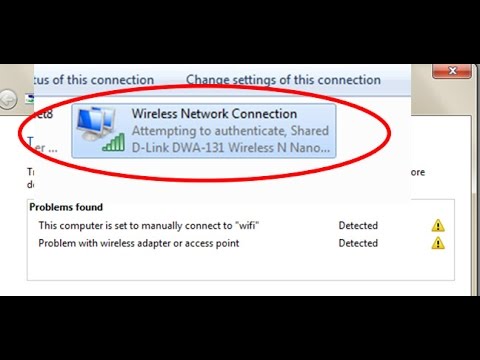
Wireless Network Connection adapter status is found to be ‘Attempting to authenticate’.i try to connect the wifi hotspot, i m getting the message ‘Can’t connect to this network’.
Troubleshooting: Issue ‘RNWF MSM Helper class’
cause 1: Windows could not connect to wifi. You can try to connect again.
Repair 1: Resetting your wireless network adapter and check your hotspot passwords.
cause2: Wireless association to ‘wifi’ failed. A response was not received from the router or access point.https://www.youtube.com/watch?v=enMMp…
Detailed root cause: Wireless association to this network failed. Windows did not receive any response from the wireless router or access point.
Repair 2: Look for causes of low wireless signal quality. The signal is weak due to distance or interference.
Error codes: Association status:Fail 0x00038002
Association reason code: 0x00000002
How to fix: Reset your Wireless network adapter. Switch off your router or access point and then switch on again. .
Comments are closed.