How to domain join Windows 10 client to Windows Server 2022 – Active Directory (AD)
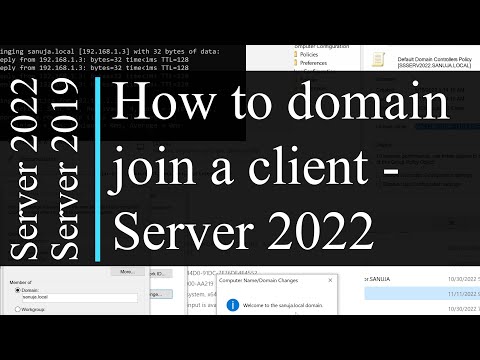
Demo on how we you can join a Windows 10 Professional client to Windows Server 2022.
This demonstration uses Windows Server 2022 server. But the principles are same for Windows Server 2012 through 2022 (Windows Server 2022 / 2019 / 2016 / 2012). There are no GUI differences among most of the pervious versions of Windows Servers. The enforced GPO settings will work on Windows 10 and previous versions of client Operating Systems connected to the domain.
-Intro to Group Policy Management: https://youtu.be/xL8dhl6qf4k
-Create Active Directory OUs and Users: https://youtu.be/kTBcc9rGf0E
-Install AD DS on Windows Server 2022 Core: https://youtu.be/wT7OUROKuv8
-Initial configs: https://youtu.be/CnNKX-yhvbI
-Windows Server Admin playlist:
https://youtube.com/playlist?list=PLLJXhnhyaJU_idU2p-T8S_ZPgQCFszPsm
-Microsoft Windows playlist:
https://youtube.com/playlist?list=PLLJXhnhyaJU8QNWfjhZMEBhuhCEFnrEH0
Track: WhileART Sessions Episode 02 | Waramathi (වරමාතී) Fusion
Watch: https://youtu.be/8gexRRFfbpQ
https://sanuja.com
Co-producer:
Manuja Senanayake
#windowsserver2022 #adds #server #windowsserver
Comments are closed.