Fix Call Of Duty Warzone GPU Driver Version Warning Message On PC
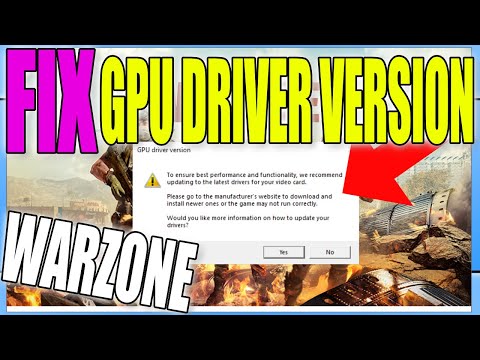
How To Fix COD Warzone Update Video Drivers Warning Message
In this Windows 10 tutorial, I will be showing you how to fix the GPU driver version warning message that appears when launching Call Of Duty Warzone on your PC or laptop. This warning says “To ensure best performance and functionality, we recommend updating to the latest drivers for your video card. Please go to the manufacturer’s website to download and install newer ones or the game may not run correctly”. By following the steps in this video you should hopefully be able to resolve the reason you are getting this warning on your computer.
NVIDIA Video Drivers – https://www.nvidia.co.uk/Download/index.aspx
AMD Video Drivers – https://www.amd.com/en/support
Intel Video Drivers – https://www.intel.com/content/www/us/en/download-center/home.html
For step by step tutorials, or if you would like to request any tutorials or need any PC help then check out our website here: computersluggish.com
Follow us:
Facebook – @computersluggish
Twitter – @computerslug
Instagram – @computersluggishtutorials
CS Plus YouTube: https://www.youtube.com/computersluggishplus
This Windows tutorial will work with all Lenovo, HP, Dell, Acer, Asus, Samsung, Toshiba desktop computers and laptops using Windows 10 Home, Professional and Enterprise. If you have a Windows tutorial you would like me to look into doing, then please feel free to contact me.
#warzone
#callofduty
#callofdutywarzone
Comments are closed.