Check Constraints in SQL SERVER | Part 5 #sqlserver #coding
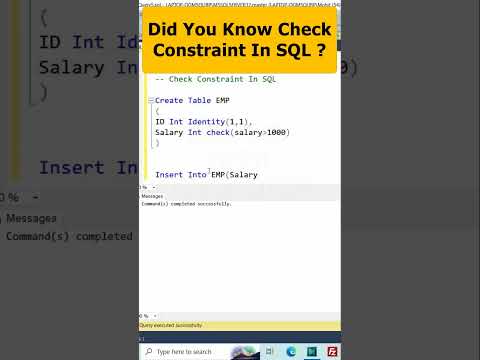
Check Constraints in SQL SERVER #sqlserver #coding
In SQL Server, a CHECK constraint is a type of constraint that allows you to enforce specific conditions on the data that is inserted or updated in a column. This ensures that only valid data is stored in the column, based on the defined condition. CHECK constraints are used to maintain data integrity and enforce business rules at the database level.
CREATE TABLE TableName (
ColumnName DataType,
— Other columns
CONSTRAINT ConstraintName CHECK (Condition)
);
In SQL Server, a CHECK constraint is a type of constraint that allows you to enforce specific conditions on the data that is inserted or updated in a column. This ensures that only valid data is stored in the column, based on the defined condition. CHECK constraints are used to maintain data integrity and enforce business rules at the database level.
Here’s the basic syntax to create a CHECK constraint in SQL Server:
sql
Copy code
CREATE TABLE TableName (
ColumnName DataType,
— Other columns
CONSTRAINT ConstraintName CHECK (Condition)
);
#SQLTutorial #SQLQueries #SQLSubqueries #SQLRanking #SQLWindowFunctions #AdvancedSQL #SQLTips #SQLTricks #LearnSQL #SQLProgramming #DatabaseTutorial #DatabaseQuery #DatabaseRanking #DatabaseWindowFunctions #DatabaseTips #DatabaseTricks #SQLServer #MySQL #PostgreSQL #OracleSQL #T-SQL #StructuredQueryLanguage #DataAnalysis #DataManipulation #DataRanking #DataQueries #DataTips #DataTricks #DataScience #Programming #Coding #Tech #SoftwareDevelopment #SQLDeveloper #SQLLearning #SQLMastery #SQLCoding #DataManagement #DataQueries #DataSkills #DatabaseDevelopment #DatabaseManagement #TechEducation #DataEngineering #DataAnalysis #DataProcessing #DataScience #DatabaseAdministration #DatabaseOptimization #DatabasePerformance #TechTips #TechTricks #DataInsights #technowithdeveloper
Comments are closed.