Troubleshooting DHCP Misconfigurations Priority 1 Ticket | Can You Help Me Solve the Problem?
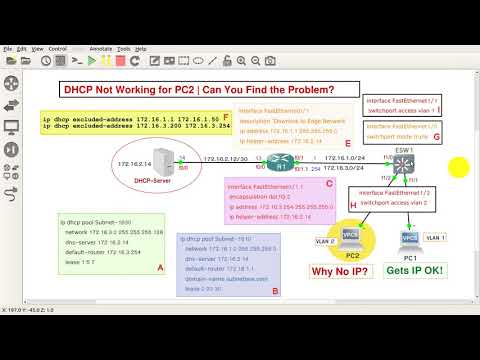
https://www.expertnetworkconsultant.com/network-troubleshooting-steps-and-techniques/how-to-troubleshoot-dhcp-misconfigurations-step-by-step/
In this video “Troubleshooting DHCP Misconfigurations” Ticket, Samuel takes you through a P1 ticket where the CEO Mr John Banks PC2 does not connect to the network. He performs a thorough look at the issue and begins to troubleshoot the source of the problem. Your task today is to assist Samuel in resolving this issue as a matter of urgency. Can you help?
#dhcp #gns3 #tshoot
Download GNS3 Lab: http://www.expertnetworkconsultant.com/wp-content/uploads/2020/06/Problem-of-the-Day-DHCP-not-working-for-PC2.zip
===============================================
DHCP Server Configuration
===============================================
ip dhcp excluded-address 172.16.1.1 172.16.1.50
ip dhcp excluded-address 172.16.3.200 172.16.3.254
================================================
DHCP Pool for VLAN 1
================================================
ip dhcp pool Subnet-1610
network 172.16.1.0 255.255.255.0
dns-server 172.16.2.14
default-router 172.16.1.1
domain-name subnetone.com
lease 0 20 30
================================================
DHCP Pool for VLAN 2
================================================
ip dhcp pool Subnet-1630
network 172.16.3.0 255.255.255.128
dns-server 172.16.2.14
default-router 172.16.3.254
lease 1 5 7
================================================
Router 1 – Relay Agent Configuration
================================================
Relay Agent
interface FastEthernet0/1
description “Downlink to Edge Network”
ip address 172.16.1.1 255.255.255.0
ip helper-address 172.16.2.14
===============================================================
Configured Subinterface Gateway for VLAN 2 Subnet 172.16.3.0/24
===============================================================
interface FastEthernet0/1.1
encapsulation dot1Q 2
ip address 172.16.3.254 255.255.255.0
ip helper-address 172.16.2.14
==============================================================
Layer 2 Access Switch Configuration
==============================================================
Trunk Interface
interface FastEthernet1/0
switchport mode trunk
VLAN 1 Member Interface
interface FastEthernet1/1
switchport access vlan 1
VLAN 2 Member Interface – Mr Banks PC2
interface FastEthernet1/2
switchport access vlan 2
===============================================================
Troubleshooting Steps
===============================================================
Check Connectivity States on the Physical Layer
Check Interface State -PC2 Interface up?
Show IP Configuration and VLAN States–
Check DHCP Server Connectivity
Check Gateway Interface Up State
=========================================
Compare with Working System
=========================================
Check if PC1 can get an IP Address
=========================================
Connect another PC to VLAN 2
=========================================
Swap PC2 for another PC to see if it works.
How did I fix the dhcp misconfiguration which made PC2 unable to get an IP Address?
This video on troubleshooting dhcp misconfigurations was found here: https://youtu.be/EFoLQDEOH7E .
Comments are closed.