GitHub for Beginners 2 : How to clone GitHub repository and how to push changes to remote repository
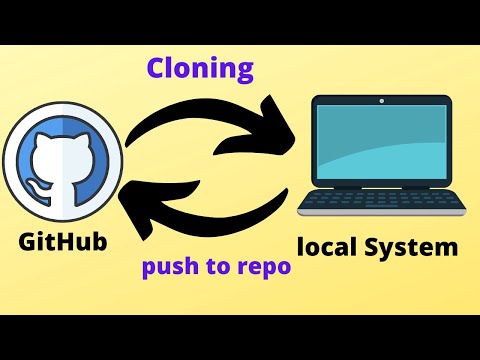
In this video i will show you how to
1) clone a remote repository that is present of github to our local system
2) push changes made in local repository to remote repository
commands used
git clone
git add
git commit -m ” ”
git push
my setup and gadgets
laptop Dell G3 3500 Gaming 15.6-inch Laptop (10th Gen Core i5-10300H/8GB/1TB + 256GB SSD/Win 10/4GB NVIDIA1650 Ti Graphics), : https://amzn.to/3ku8exN
microphone Maono AU-A03 Condenser Microphone Kit : https://amzn.to/2UpW6Dq
keyboard Amkette Evo Fox Fireblade Gaming Wired Keyboard : https://amzn.to/38IRTmq
mouse Dell Wireless Mouse WM118 : https://amzn.to/3knMxiI
github tutorial
github for beginners
github tutorial for beginners
github clone tutorial
github clone repository
github clone and push
github push and pull tutorial
github push to repository
github push code to repository
github push repository from local
github push project to repository
github push folder to repository
github push changes to repository
push changes to a git repository
push changes to new remote branch
tags #github_for_beginners #i_know_python
Comments are closed.