Steam Deck FPS GUIDE: recoil assist, trackpad gyro aim, hotkey custom layout | Insurgency: Sandstrom
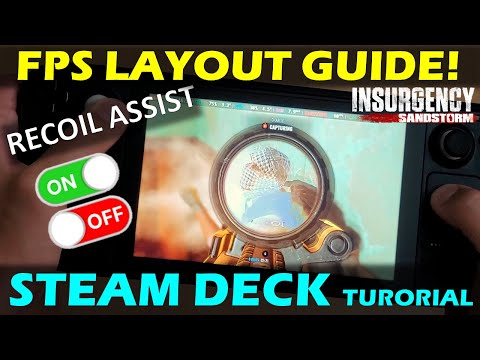
Video is divided in 3 parts: Functionality demo & showcase, gameplay, layout explanation & how to actually set & customize it. Feel free to skip to the part you are interested in the most!
Layout title: “GanJJ Insurgency Sandstorm v9 gyro,recoil assist, LPad keypad”
Layout description: “Hold LT for recoil assist…”
Layout link: steam://controllerconfig/581320/3023140447
If you can’t find this layout in Community Layout tab, here’s how you look for and apply it:
1. Go to “Desktop Mode” using Steam Deck
2. Open Chrome (or another browser)
3. Make sure Steam is running already
4. Paste the custom layout link in the browser URL bar, make sure it’s not “search in Google: ***”, but is an actual “steam://controllerconfig/581320/3023140447”.
5. The pop-up window will appear, something like: “do you want to open this xda app?” Meaning, do you want browser let open the Steam?
6. press “ok” or “yes”
7. Steam will pop up with this custom layout window opened.
8. Click “Apply”
How to perfectly customize and tune Steam Deck controls to your liking for “more realistic” FPS titles:
– Optional recoil assist (2 modes with it ON, 2 modes with it OFF, at any moment!) RT “Full Pull” while aiming down sights with LT (-15px every 10ms, tune it to your liking)
– LPad for custom Weapons (and other hotkeys) menu to reach anything you might need with a single click.
– Trackpad + flexible gyro (vertical sensitivity 150% while aiming down the scope for further recoil control)
– Leaning Q&E, fire selector, scope toggle and more…
Insurgency: Sandstorm on a Steam Deck is a blast; feels like Ready or Not without hostages but with RPGs and guntrucks 🙂
00:00 – Recap (4 min)
03:12 – Layout name & link
03:59 – Intro
05:40 – Mouse Region for menus with cursor
07:40 – Performance settings
08:11 – In-game settings, custom keybinds
11:54 – Layout in-game showcase begins
13:10 – L4 – crouch & sprint
13:59 – LPad – weapon menu keypad
15:15 – L3 – prone
15:41 – L5 R5 – lean left & right
16:19 – R4 – jump
16:40 – Recoil assist explanation begins
18:30 – Fire mode 1 (assist off, RT soft)
19:00 – Fire mode 2 (assist off, LT soft, RT soft)
20:00 – RECOIL ASSIST ON! Fire mode 3 ( LT full, RT full quick, skip soft pill)
21:20 – assist ON OFF comparison
22:12 – RPad click – F “use”
23:19 – Fire mode 4 “hold breath” to zoom in (assist ON, LT full, RT veeery slow FULL PULL )
26:11 – Y – map; dpad UP DOWN – scroll wheel
27:02 – RAW GAMEPLAY (skip if needing layout guide)
37:37 – LAYOUT HOW TO, detailed guide
39:12 – guide: WSAD, dpad
40:02 – guide: gyro
41:52 – guide: ABXY – use, reload, map, toggle scope, switch firing mode, switch laser sight
43:10 – guide: LR45 – “acrobatics”
44:42 – guide: Virtual Menus – F1-F12, Weapon selector & keypad
45:54 – RECOIL 4 shooting modes – hair trigger, hipfire
51:04 – guide: RPad mouse settings (trackball off)
52:17 – guide: GYRO FOR RECOIL (optional vertical sensitivity 150%)
54:20 – Outro, tune it to your liking!
Comments are closed.