OSI Model: A Practical Perspective – Networking Fundamentals – Lesson 2a
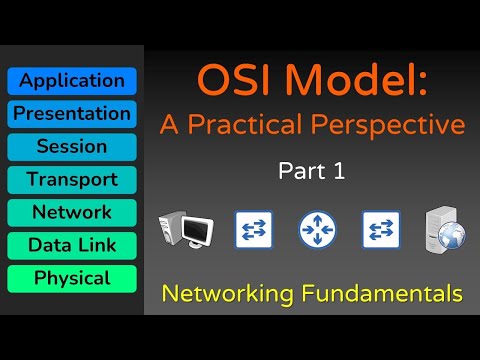
Module 1 of the Networking Fundamentals course will illustrate the core of networking: How data moves through the Internet. The foundation of that is understanding the OSI model.
But this isn’t about mere memorization, instead we are going to look at the underlying goals of each layer of the OSI model, and how it contributes to the over all goal of networking: Moving data between hosts.
Before watching this video, watch the first videos in the series:
Lesson 1a – Network Devices: Hosts, IP Addresses, Networks:
https://www.youtube.com/watch?v=bj-Yfakjllc
Lesson 1b – Network Devices: Repeaters, Hubs, Switches, Routers
https://www.youtube.com/watch?v=H7-NR3Q3BeI
This lesson is a free lesson from my new course on Networking Fundamentals. The first module of this course is meant to teach you everything you need to know to understand how packets move through a network. All the lessons for the first module will be released for free here on Youtube:
=== Networking Fundamentals – Module 1 ===
Lesson 1 – Network Devices
Part 1: https://youtu.be/bj-Yfakjllc
Part 2: https://youtu.be/H7-NR3Q3BeI
Lesson 2 – OSI Model
Part 1: https://youtu.be/LkolbURrtTs
Part 2: https://youtu.be/0aGqGKrRE0g
Lesson 3 – Everything Hosts to do speak on the Internet
Part 1: https://youtu.be/gYN2qN11-wE
Part 2: https://youtu.be/JI9Zm2tbUoE
Lesson 4 – Everything Switches do to facilitate communication
Part 1: https://youtu.be/AhOU2eOpmX0
Part 2: https://youtu.be/G7GyWjJtjNs
Lesson 5 – Everything Routers do to facilitate communication
Part 1: https://youtu.be/AzXys5kxpAM
Part 2: https://youtu.be/Ep-x_6kggKA
Part 3: https://youtu.be/zmxLg4jV0ts
Lesson 6 – Networking Protocols
– https://youtu.be/E5bSumTAHZE
– ARP, FTP, SMTP, HTTP, SSL, TLS, HTTPS, DNS, DHCP
– Four items MUST be configured for Internet Connectivity
Lesson 7 – How Data moves through the Internet
– https://youtu.be/YJGGYKAV4pA
– Interview question: What happens when you type “site.com” into a web browser?
—
If you enjoyed this content, then please tell one other person about this series. At the end of the day, sharing this content is the best way you can thank me and return the favor for this free content. You can get free Internet Points (Karma, Likes, etc) by simply sharing this content across social media communities. =) Thank you.
—
🖧 Full Networking Fundamentals series (Module 1 – all FREE):
https://www.youtube.com/playlist?list=PLIFyRwBY_4bRLmKfP1KnZA6rZbRHtxmXi
📇 Details about the Full Networking Fundamentals Course:
https://www.practicalnetworking.net/index/networking-fundamentals-how-data-moves-through-the-internet/
📜 Studying for your CCNA?
https://www.practicalnetworking.net/index/ccna/
🧮 Want to learn Subnetting?
https://SubnetIPv4.com
🔐 Want to learn about SSL, TLS, and Cryptography?
https://www.youtube.com/playlist?list=PLIFyRwBY_4bTwRX__Zn4-letrtpSj1mzY
📖 Other Courses: https://classes.pracnet.net/
💬 Discord: https://discord.com/invite/yrexngJ
#networking #ccna #network #osi #switches #routers .
Comments are closed.