How to connect DB2 Database on cloud using Python Programming language #shorts #sql #python #ibm
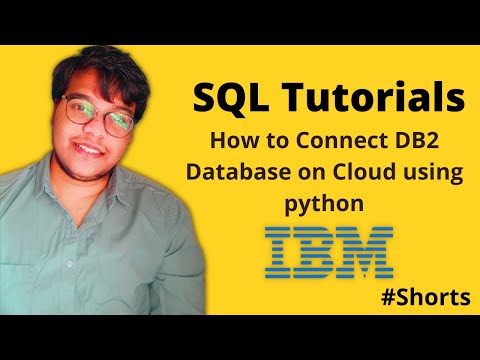
Steps to connect DB2 Database on cloud using python Programming language:
1) Open this link (https://cloud.ibm.com/resources) Create IBM Account and Log into the Dashboard
2) Click on services and software in resources list
3) Then click on DB2
4) After that click on Service credentials
5) Create New Service credential
6) Click on newly created Service credential
7) Open this link (https://colab.research.google.com/drive/1tCfP0VwW7NroPlUSrC7l-enJ9rvHf0ew?usp=sharing)
8) Paste the Credential Like Host Name, User Name, Port Number and Password (All Instructions are given in Colab)
Comments are closed.