Mastering vSphere 8: A Guide To Installing VMware vCenter 8
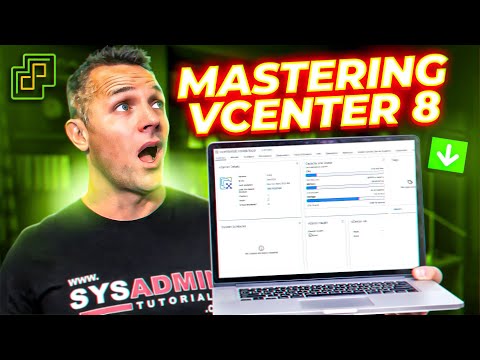
In this engaging Masterclass, we’re taking you on a step-by-step journey through the installation of VMware vCenter 8—the ultimate hub for managing your virtual machines and ESXi hosts.
Get ready to witness the next level of virtualization power! VMware vCenter 8 is the pinnacle of centralized management, packed with upgraded features and intelligence
Links
———————-
VMware vCenter 8: https://customerconnect.vmware.com/downloads/get-download?downloadGroup=VC800
Subscribe & never miss a Video
————————————————–
Youtube: https://bit.ly/SysadminTutorialsSubscribe
Follow me on:
—————————————————–
Twitter – https://twitter.com/systutorials
Facebook – https://www.facebook.com/sysadmintutorialspage
Instagram – @sysadmintutorials
Chapters
———————-
0:00 🎬 Intro
0:35 🎬 Download the ISO image
1:25 🎬 Launching the vCenter 8 installer
1:45 🎬 Stage 1 deployment
5:09 🎬 Stage 2 deployment
6:33 🎬 Logging into the web user interface
Recording Equipment
———————————-
Logitech Brio 4k – https://amzn.to/3TUfJ3q
Logitech C922x Pro – https://amzn.to/2Wo3ShX
Rode NT-USB Microphone – https://amzn.to/3FuV3ut
Elgato Key Light Professional – https://amzn.to/3r7sTvS
Green Screen – https://amzn.to/3DIc17j
#vmware #vcenter #vsphere
Comments are closed.