PostgreSQL – How to install on Windows (2023)
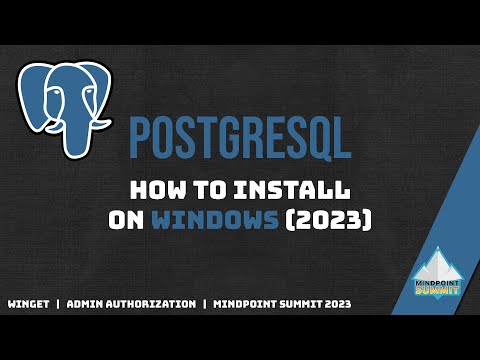
How to install PostgreSQL on windows 10/11 using winget.
1) winget install –id PostgreSQL.PostgreSQL
2) psql -U postgres
3) Default password for postgres is “postgres”
Postgres, the open source relational database. How to simply install and use Postgres on windows. Installing postgres is as simple as a single command in the terminal. By using the Microsoft made, windows package manager called winget we can very easily install and update postgres without any gui installation.
Once Postgres is installed on your machine it’s as simple as writing psql -U postgres to login as the default user named postgres.
Comments are closed.