Installing syslog-ng on CentOS 7
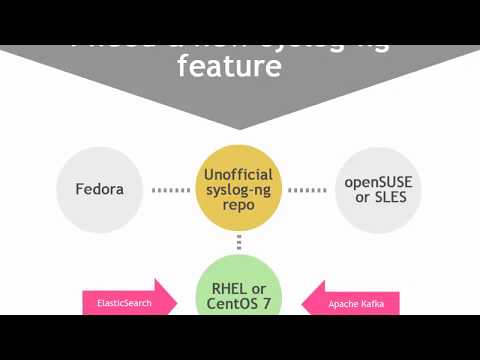
Imagine a situation in which you need a new syslog-ng feature, which is not available in the official Linux distribution package. For example, you want to use syslog-ng for sending log messages, to Elasticsearch or Apache Kafka. For this, you can use one of the unofficial syslog-ng RPM repositories, for example, Cent OS 7.
This video and our blog will guide you through the installation. The core syslog-ng package includes only the core functionality. Features requiring additional dependencies are available as sub-packages. The most popular sub-package is syslog-ng Java, which installs the Java-based big data destination drivers, for example, Elasticsearch, Kafka, and HDFS. But there are many others as well.
To help you with the installation, open our blog: https://syslog-ng.com/blog/installing-latest-syslog-ng-on-rhel-and-other-rpm-distributions
It has step-by-step instructions on how to install syslog-ng on Cent-OS 7.
Also check out the Java blog from https://syslog-ng.com/blog/troubleshooting-java-support-syslog-ng/
Installing syslog-ng on CentOS 7
1. The Extra Packages for Enterprise Linux (EPEL) repository contains many useful packages, which are not included in RHEL. A few dependencies of syslog-ng are available this repo. You can enable it by downloading and installing an RPM package:
wget https://dl.fedoraproject.org/pub/epel/epel-release-latest-7.noarch.rpm
rpm -Uvh epel-release-latest-7.noarch.rpm
2. Add the repo containing the latest unofficial build of syslog-ng. By the time of writing it is syslog-ng 3.11 and it is available on the Copr build service. Download the repo file to /etc/yum.repos.d/, so you can install and enable syslog-ng:
cd /etc/yum.repos.d/
wget https://copr.fedorainfracloud.org/coprs/czanik/syslog-ng314/repo/epel-7/czanik-syslog-ng314-epel-7.repo
yum install syslog-ng
systemctl enable syslog-ng
systemctl start syslog-ng
3. Add any further sub-packages you need.
4. It is not strictly required, but you can avoid some confusion, if you also delete rsyslog at the same time:
yum erase rsyslog
Comments are closed.