DHCP Server Configuration in Cisco Packet Tracer (Example 2 video)
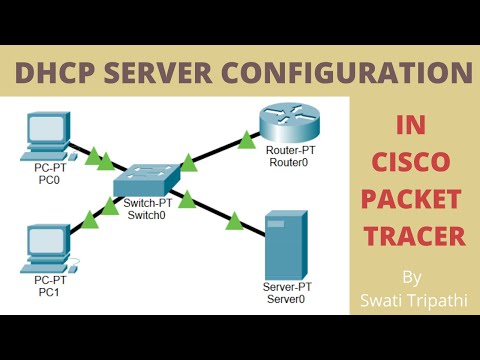
How to configure DHCP service on a generic server in cisco packet tracer?
This video shows how to enable DHCP service using a server BUT you can also use a router to do the same task.
Watch the video on, “How to use a ROUTER to configure DHCP”. The link is given below:
https://youtu.be/2DAVtPwBF_Y
You can check out the COMPLETE PLAYLIST on cisco packet tracer here:
https://youtube.com/playlist?list=PL9mwJgoGG8Qf5aratV_TbeZCxBxOckgzN
You can DOWNLOAD the .pkt file from here: https://github.com/swati-gwc/Cisco-Packet-Tracer-Practicals/blob/master/GenericServerAsDHCPServer.pkt
SubHeading of this video:
00:00 Introduction
00:44 Make network topology
02:32 Assigning IP Address to the router
03:29 Server Configuration (Main part of the video)
05:00 Check working of DHCP
06:14 Last Remarks
I hope this video was simple and easy for you to understand. If you have any doubts please let me know via posting comments.
Don’t forget to subscribe to my channel to stay tuned for more videos like this. .
Comments are closed.