How to use NEW Approval of Text action in Power Automate workflows 💫
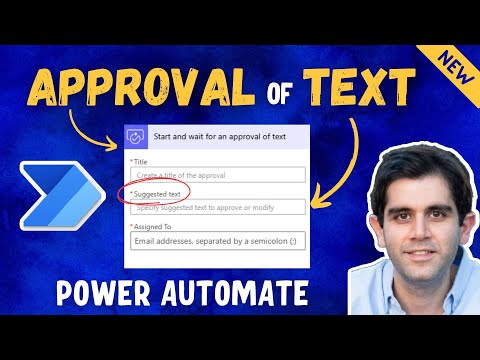
🚀 NEW Power Automate Action: Start & Wait for an Approval of Text | First to Respond 📝
This step-by-step tutorial video showcases the power of the new start and wait for an approval of text action in flows.
This new approval action starts an automated text approval process and then waits for it to complete. The approval type is “First to Respond”.
We will leverage this action to add human oversight for AI generated actions like extract information from email body and generate CSV file in Power Automate. The approver will get a “suggested text” option which they can accept or modify. The response is logged in a property called “accepted text”.
I will leverage the new start and wait for an approval of text action for approval scenarios with SharePoint and also showcase a workaround for multiple approval of text options more like a custom approval form scenario for Power Automate Approvals.
⭐️ What You’ll Learn in this Tutorial ⭐️
✔️ Introduction to Power Automate Approval of Text: Discover the ins and outs of this powerful action.
✔️ The Need for Approval of Text Action: Understand the motivation behind its introduction.
✔️ Real-World Scenarios: Explore practical approval workflow use-cases.
✔️ Text Approval with SharePoint Lists: Learn how to integrate text approvals seamlessly.
✔️ Enhancing Approvals: See how to leverage “suggested text” options for effortless decision-making.
✔️ Going Beyond with Workarounds: Showcase multiple approval text options, simulating a custom approval form.
⬇️ Download all the sample flows showcased in the video:
Exclusive for Channel Members (Silver Club 🥈 or higher).
Find the download link in the Community Tab for Members.
To become a member, click here: https://www.youtube.com/rezadorrani/join
Use the text generation model in Power Automate
https://learn.microsoft.com/en-us/ai-builder/azure-openai-model-pauto#insert-human-oversight
🔗 My Power Automate Approvals Playlist – https://www.youtube.com/playlist?list=PLTyFh-qDKAiFUGTtwSwFT79Y7_jq_Aipe
Power Automate Approvals Connector
https://learn.microsoft.com/en-us/connectors/approvals/
#PowerAutomate #Approvals #SharePoint #flow #PowerPlatform
Table of Contents:
00:00 – New Power Automate Approval of text action in flows
00:52 – Start and wait for an Approval of text action
03:10 – Why the new “Approval of Text” action?
04:35 – Approval of Text demo with AI GPT in automation for Human Oversight
11:22 – SharePoint List Approval of Text workflow
14:02 – Multiple suggested text options for SharePoint Approval workflows in Power Automate
21:55 – Subscribe to Reza Dorrani channel
🤝 Let’s connect on social:
🔗 Reza Dorrani LinkedIn: https://www.linkedin.com/in/rezadorrani/
🐦 Reza Dorrani Twitter: https://twitter.com/rezadorrani
Comments are closed.