How to Install Postgres on MacOS
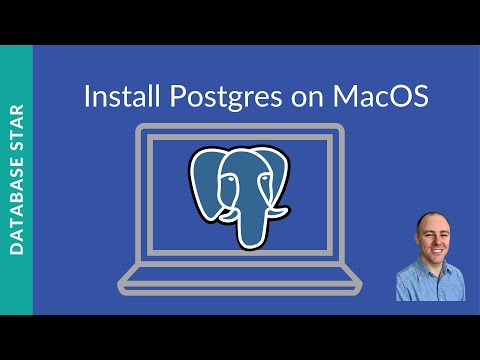
If you want to install Postgres on a Mac, you have two options: use the installation package (a DMG file) or use Homebrew.
In this video, I’ll show you how to download and install Postgres using the installation package, and connect to it using pgAdmin (which comes with the installation).
⏱ TIMESTAMPS:
00:00 Introduction
00:14 Download installation package
01:15 Install Postgres
03:18 Connect using pgAdmin
🔗 BLOG POST:
How to Install Postgres on Mac: https://www.databasestar.com/install-postgres-on-mac/
🔗 RESOURCES:
Get my free SQL Cheat Sheets for Oracle, SQL Server, MySQL, and Postgres here: https://www.databasestar.com/get-sql-cheat-sheets/
SQL Roadmap: an overview of SQL topics, which is a great place to start: https://www.databasestar.com/sql-roadmap/
Contact me here for questions, sponsorship requests, and more: https://www.databasestar.com/contact/
Want to take your database and SQL skills to the next level? Sign up for Database Star Academy, the online platform for database development and SQL. Check it out here: https://www.databasestar.com/dsa/
Comments are closed.