GRUB Rescue and Repair on Linux | Rescue and Repair your Bootloader! (Ubuntu)
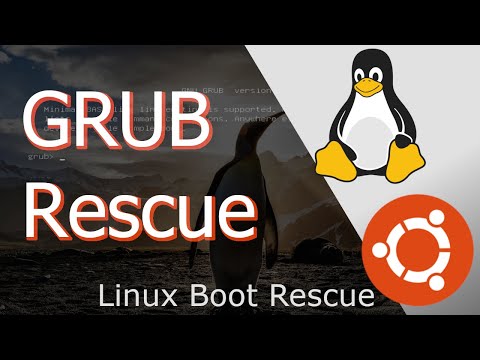
Use the GRUB Rescue and Repair tool on Linux to Rescue and Repair the bootloader or other system issues. Figure out how to use GRUB Rescue to boot into a system without having to reinstall or look for a different method of repair. GRUB Rescue is a great utility once you know how to use it on Linux and we’ll be using Ubuntu to demo how to use GRUB Rescue today. Fix unknown file system errors or no such partition on Linux.
When you get the GRUB Rescue screen it can be intimidating to try and fix the system from the Command Line Interface that GRUB Rescue offers on Linux/Ubuntu. We’ll walk through step-by-step how to use this utility/interface and fix our system and then repair the bootloader on the current disk that we are using. This tutorial is intended for Linux users who’ve ran into the GRUB Rescue screen on their Linux distro. The process is the same whether you are using Ubuntu, Debian, Arch, Linux Mint, Pop OS, Kali, or any other Linux distro.
My Linux Cheat Sheet and 25 Page Checklist here:
📚 https://learn.savvynik.com
Share this free tool and support Small YouTubers
https://editbulk.com
(I made this tool to help creators)
Want more info/content?
https://savvynik.com
Useful Links/Commands:
Ubuntu: https://ubuntu.com/
Discord Link: https://discord.gg/zZD5q92
#linux #ubuntu #grub
Credits:
Tux Logo By gg3po, Iwan Gabovitch – Tux Flat SVG, based on File:NewTux.svg by gg3po which is based on File:Tux.png by Larry Ewing, GPL, https://commons.wikimedia.org/w/index.php?curid=48629023
Penguin Photo by Ian Parker – https://unsplash.com/@evanescentlight
Comments are closed.