Installing and Configuring VMware ESXi 7 including Jumbo Frames, iSCSI, and Port Binding
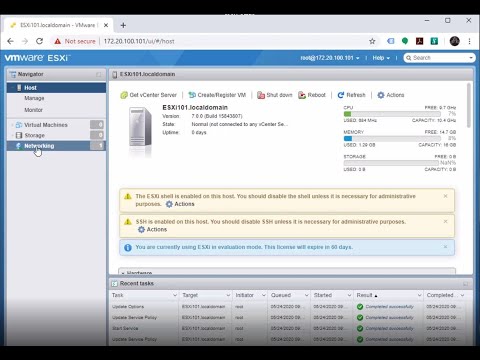
In this video, well install and configure ESXi 7. First, we’ll connect to the ESXi 7 ISO Image and install ESXi using the default installer.
Then, we’ll configure basic settings like IP address, Hostname and SSH using the Direct Console User Interface.
After that, we’ll connect to the ESXi 7 host using the Embedded Host Client to configure Networking for iSCSI including Jumbo Frames.
Then’ we enable the Software iSCSI Initiator, configure Port Binding and add Dynamic Discovery for our iSCSI SAN.
Last, we’re going to configure NTP by IP address.
Comments are closed.