IPv6 static routing configuration lab using three routers in cisco packet tracer
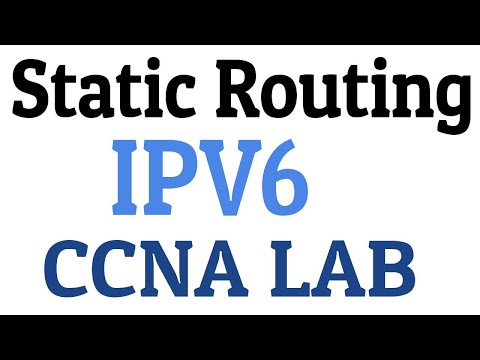
In IPv6, static routing is used to manually configure routes on routers, which specify how packets should be forwarded to their destinations. Here are the steps to configure static routing in IPv6:
Identify the destination network and its next-hop router. You will need the destination IPv6 address and the link-local address of the next-hop router.
Log in to the router’s configuration interface and enter the configuration mode.
Enter the static routing command with the following syntax:
Copy code
ipv6 route [destination_network]/[prefix_length] [next_hop_address] [administrative_distance] [metric]
Replace [destination_network]/[prefix_length] with the IPv6 address and prefix length of the destination network. Replace [next_hop_address] with the link-local address of the next-hop router. [administrative_distance] and [metric] are optional parameters that specify the preference and cost of the route, respectively.
Verify the static route configuration by checking the routing table on the router. Use the command show ipv6 route to view the current IPv6 routing table.
Test the static route by sending packets from a host on the network to the destination network. Verify that the packets are forwarded correctly through the next-hop router specified in the static route.
It is important to note that static routing can be time-consuming and error-prone, especially in large and complex networks. Dynamic routing protocols, such as OSPFv3 and BGP, can automate the process of route discovery and selection, making it easier to manage and scale IPv6 networks.
IPv6 static routing configuration lab using three routers in cisco packet tracer.This is an example lab in cisco packet tracer showing how to configure IPV6 static routing. .
Comments are closed.