Install Home Assistant On A Laptop (Intel or AMD) Using Generic x86 Image, No Raspberry Pi Required
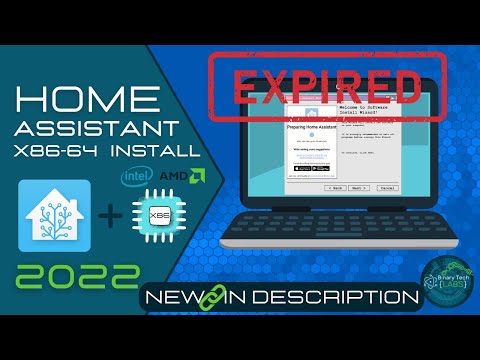
#HomeAssistant #Install #BinaryTechLabs
2023 Update:
This video has been updated and can be found here: https://youtu.be/LKeRq00YUiQ
Everything else remains true, so feel free to watch this video if you want all the background information!
This video is all about how to install Home Assistant on an x86 based laptop, which are typically either Intel or AMD and since Raspberry Pi’s are so hard to get a hold of right now, this setup can make good use of some older and easier to find devices.
⏱️ TIMESTAMPS
0:00 Intro
0:44 Hardware Prerequisites
1:58 BIOS settings
2:40 Media Options
3:41 Live Ubuntu OS
5:37 Flash Home Assistant OS
9:36 First Boot Configuration
💖 ABOUT OUR CHANNEL
Welcome to Binary Tech Labs, where we provide tutorials and reviews on Home Assistant, IoT devices, Raspberry Pi and other Single Board Computers, as well as other topics.
Check out our channel here:
https://www.youtube.com/c/BinaryTechLabs
Don’t forget to subscribe!
📽️ CHECK OUT OUR OTHER VIDEOS
Home Assistant WiFi Install – https://www.youtube.com/watch?v=qmijXm3hmg4
💻 SOFTWARE
Ubuntu Desktop Download – https://ubuntu.com/download/desktop
Home Assistant X86 Image – https://github.com/home-assistant/operating-system/releases/tag/7.4
Belena Etcher – https://www.balena.io/etcher/
🔗 Additional Links
Live USB OS Guide Windows – https://ubuntu.com/tutorials/create-a-usb-stick-on-windows
Live USB OS Guide MacOS – https://ubuntu.com/tutorials/create-a-usb-stick-on-macos
Home Assistant x86 Install Guide – https://www.home-assistant.io/installation/generic-x86-64
🌐 FIND US AT
https://binarytechlabs.com/
📫 GET IN TOUCH
Contact us on [email protected]
FOLLOW US ON SOCIAL
Get updates or reach out to Get updates on our Social Media Profiles!
GitHub: https://github.com/BinaryTechLabs
Twitter: @BinaryTechLabs
Instagram: @BinaryTechLabs
Comments are closed.