How to download and import AdventureWorks sample database for Microsoft SQL Server 2019
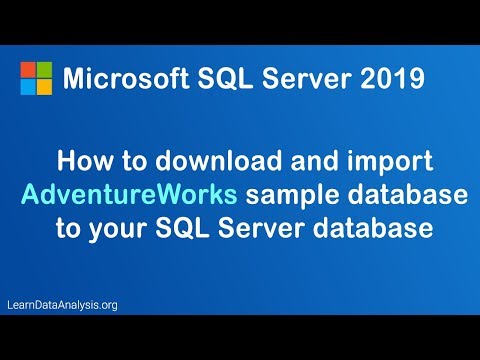
In this tutorial, I will show you where to download the AdventureWorks sample database and import the database to your Microsoft SQL Server 2019 database system (or any version of Microsoft SQL Server database).
What is AdventureWorks database?
AdventureWorks database is a sample for an online transaction processing (OLTP) database provided by Microsoft.
Link to Microsoft AdventureWorks sample database download page
https://github.com/Microsoft/sql-server-samples/releases/tag/adventureworks
In case if you forgot how to install Microsoft SQL Server database and SQL Server Management Studio (SSMS)
https://www.youtube.com/watch?v=QsXWszvjMBM
📺 How To Build A MS SQL Server SQL Query Tool Using Excel: https://youtu.be/6EK1kdHuSsU
► Buy Me a Coffee? Your support is much appreciated!
————————————————————————————-
☕ Paypal: https://www.paypal.me/jiejenn/5
☕ Venmo: @Jie-Jenn
💸 Join Robinhood with my link and we’ll both get a free stock: https://join.robinhood.com/jiej6
► Support my channel so I can continue making free contents
—————————————————————————————————————
🌳 Becoming a Patreon supporter: https://www.patreon.com/JieJenn
🛒 By shopping on Amazon → https://amzn.to/2JkGeMD
🗓 Get updated on new Python videos → https://www.facebook.com/MadeInPython/
📘 More tutorial videos on my website → https://LearnDataAnalysis.org
📺 Also check out my 2nd channel Excel channel focus on sharing Excel tips: https://bit.ly/3B1DjSA
✉ Business Inquiring: [email protected]
#AdventureWorks #AdventureWorksDatabase
Comments are closed.