Complete Home Setup with TP-Link Omada – Best Bang for Your Buck Enterprise-Level WiFi
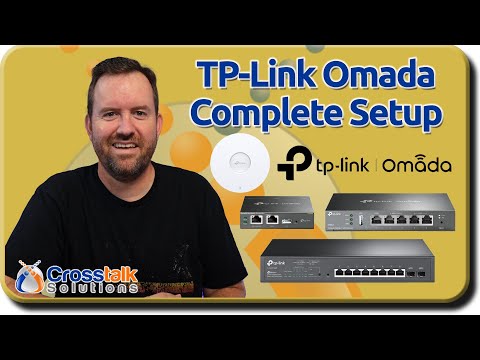
In this video, I demonstrate a complete TP-Link Omada network build from scratch. TP-Link Omada is an affordable yet powerful SDN that gives you full local and/or cloud-based control over your networking equipment. Follow along as I set up the Omada controller, adopt all of the hardware, and then configure 3 full networks including a secure network, a guest network, and an IoT network for your devices.
Products featured in this video:
Omada OC200, Omada Hardware Controller: https://amzn.to/3wtXbxJ
ER605, Omada Gigabit VPN Router: https://amzn.to/3wtXbxJ
TL-SG2210MP, JetStream 10-Port Gigabit Smart Switch with 8-Port PoE+: https://amzn.to/3wtXbxJ
EAP615-Wall, AX1800 Wall Plate WiFi 6 Access Point: https://amzn.to/3wtXbxJ
——————————–
Buy me a beer! https://ko-fi.com/crosstalk
Or donate some Crypto! https://crosstalksolutions.com/contact/
Follow me on Twitter: @crosstalksol
Crosstalk Solutions – RECOMMENDED PRODUCTS: https://crosstalksolutions.com/recommendations/
Crosstalk Discord: https://discord.gg/crosstalksolutions
Amazon Wish List: http://a.co/7dRXc67
Crosstalk Solutions offers best practice phone systems and network/wireless infrastructure design/deployment. Visit https://CrosstalkSolutions.com for details.
Connect with Chris:
Twitter: @CrosstalkSol
LinkedIn: https://goo.gl/j2Ucgg
YouTube: https://goo.gl/g4G58M .
Comments are closed.