What is Cloud hosting? How to install and deploy WordPress on Vultr – Cloud hosting Service?
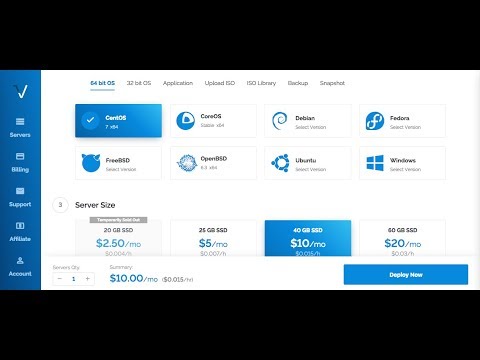
#CloudHosting #WordPress
Watch the video to understand What cloud computing and Cloud hosting are?
How cloud hosting is different from Shared hosting?
Why cloud hosting is preferred and becoming popular day by day?
Benefits of Cloud hosting? Who are the major cloud hosting providers and who are best and famous for their fast and the best services? get answers of all those question in this video.
*****Cloud Hosting******
In typical setup of Cloud computing, there are numbers of physical servers deployed in the backend and clustered together to work as a single server (Termed as Cloud) and each server has a virtual machine software running which provides you a virtual server environment off one of the physical server. Cloud hosting works on Pay-as-you-go basis where you pay only for the resources that you use and the time or hour it was used for.
*****Benefit of Cloud Hosting******
1. It’s cost effective
2. Reliable
3. Secure and Safe
4. Fast and Quick
5. High Availablity
6. Scalable
7. Best for Backup or mirroring and Load balancing
******Some of the Major Cloud hosting providers as per their features, pricing and quality are as follows:******
1. Vultr ( Vulture Cloud Compute- VC2)
Use Sign up link – https://www.vultr.com/?ref=7421669 to signup and get $10 free credit from Vultr.com for testing and deployment purpose
2. Atlantic.net
Use Signup Link – https://cloud.atlantic.net/r/ehflyhnr to get $15 free credit from Atlantic.net for testing and deployment purpose
3. DigitalOcean ( Droplet)
Use Signup link- https://m.do.co/c/8b297509562f to get $10 free credit from DigitalOcean for testing and deployment purpose
4. Linode (Linode)
Use Signup link- https://www.linode.com/?r=a3c073b39f8c8bcd4c319387fee781ae127b7fa1 to get free credit from Linode for testing and deployment purpose
5. Amazon Elastic Compute 2 (EC2)
*****How to deploy and Install WordPress on Vultr Cloud hosting Services?
This Video shows you the complete steps on how to install Ubuntu 16.04 x64 bit and deploy LAMP with WordPress on it. Also shows you how to access the WordPress and point your domain to Vultr cloud hosting so that you can access your website from domain name in browser.
Here are the few simple steps to deploy and Install WordPress on Vultr.com
Step1: Signup to Vultr.com and Click the Plus Sign at the top left corner to deploy a new server.
Step2: Select the geographical Location that best suits you and where you would like the server to be deployed at.
Step3. Select the Server type to Ubuntu and version 16.04 as that is the most compatible version with several other services. Click on the Application tab under server type and Choose WordPress.
Step4: Now select the Server size i.e Hosting Plan which starts from $2.50 or $5.
Step5: In Additional Feature – You may choose to have IPV6 – select Enable IPV6 if your ISP support IPV6.
Step 6. Type the Server hostname just for the reference and Click Deploy now at the bottom right hand side.
It will take 2-3 minutes and your server will be ups and running. You will receive an email containing the information information where you will find the Login details of the newly installed WordPress on your Vultr cloud hosting.
After going through this tutorial, You will be able to answer following question:
1. What is Cloud Computing?
2. What is Cloud hosting?
3. How cloud computing is different from Standard Shared or Dedicated hosting?
4. Benefit of Cloud computing?
5. How to deploy a server and run your App such as WordPress on Vultr cloud hosting?
****Cloud Hosting Overview, Cloud Hosting Benefits and Deployment Process, Working with Vultr.com as the Cloud service Provide, How to install and deploy WordPress on Vultr.com Cloud hosting. ******
*****Feel free to ask any question if you have any doubts on cloud hosting or on Deploying System image or installing WordPress on Vultr.com.
*** *** You can also contact me through Skype:Live:hawkdivetech , in case you are unable to deploy your server and or install SSL on Cloud hosting********
Comments are closed.