My 5 Favorite Linux Shell Tricks for SPEEEEEED (and efficiency)
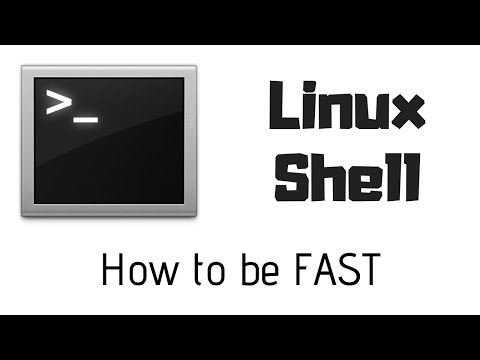
My favorite tricks for becoming a Linux Shell Speed Demon (this assumes Bash/readline)
1:04 – sudo !! – re-run previous command with ‘sudo’ prepended
1:53 – ctrl-k, ctrl-u, ctrl-w, ctrl-y – cutting and pasting text in the command line
3:24 – practical kill/yank example
4:04 – use ‘less +F’ to view logfiles, instead of ‘tail’ (ctrl-c, shift-f, q to quit)
6:25 – ctrl-x-e – continue editing your current shell line in a text editor (uses $EDITOR)
7:54 – alt-. – paste previous command’s argument (useful for running multiple commands on the same resource)
9:18 – reset – resets/unborks your terminal
My step-by-step project-based Linux course for beginners: https://www.udemy.com/course/hands-on-linux-self-hosted-wordpress-for-linux-beginners/?referralCode=19C0A7DEE2FD53C9C09D
Free Linux Sysadmin Course Playlist: https://www.youtube.com/playlist?list=PLtK75qxsQaMLZSo7KL-PmiRarU7hrpnwK
DigitalOcean referral link: https://m.do.co/c/0380a1db56a6
Patreon: https://www.patreon.com/tutorialinux
Official Site & e-mail list: https://tutorialinux.com/
Twitter: https://twitter.com/tutorialinux
Facebook: https://www.facebook.com/tutorialinux
Podcast: http://kernelpanicpodcast.com
Comments are closed.