How To Install a PCIe WiFi 6e Card Into Your PC (Gigabyte Aorus GC-WBAX210)
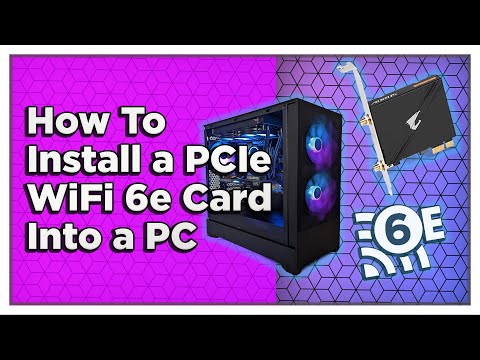
In this tutorial, I will show you how to install a PCIe WiFi 6e card, in my case the Gigabyte Aorus GC-WBAX210 into your PC and install the proper drives so that the card is recognized and functioning properly and so that your PC is able to connect to your 6GHz WiFi band for better speeds and less interference from your WiFi. The GCWBAX210 also includes Bluetooth 5.2 which I will also show you how to get up and running as well.
Intel Wi-Fi 6E AX210 Driver: https://www.intel.ca/content/www/ca/en/products/sku/204836/intel-wifi-6e-ax210-gig/downloads.html
USB 2.0 Header Splitter: https://a.co/d/7jeOu34
Gigabyte Aorus GC-WBAX210: https://www.gigabyte.com/Motherboard/GC-WBAX210-rev-10#kf
This video help you out? How about buying me a coffee: https://www.buymeacoffee.com/TheHowToGuy123
Discord Server: https://discord.io/TheHowToGuy123
Twitter: https://twitter.com/Kyle_HTG
Instagram: https://www.instagram.com/thehowtoguy123/
Timestamps:
Intro – 0:00
Installing the WiFi card into a PC – 0:51
Attempting to connect to WiFi – 4:44
Installing drivers – 5:52
Splitting bands into separate networks – 8:49
Testing – 9:40
Outro – 10:18
This video is for educational purposes. I’m not responsible for any damages! Follow at your own risk!
Comments are closed.