Microsoft SQL Server 2022 Express Edition Installation on Windows 10 | MS SQL Server 2022
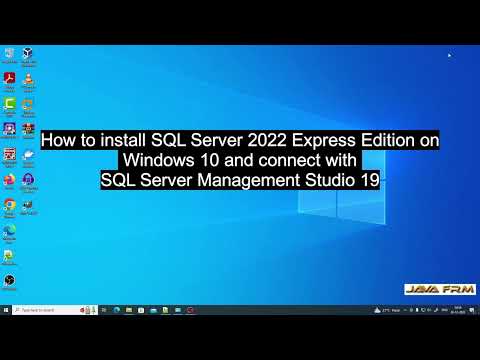
In this video we are going to show how to install Microsoft SQL Server 2022 Express Edition on Windows 10.
In this video we cover following lessons.
1. SQL Server 2022 Express Edition Installation.
2. Install SQL Server Management Studio.
3. Connect SQL Server Management Studio with SQL Server 2022.
4. Create Database and Create Table in SQL Server 2022.
Before that watch this video to how to download express edition setup file: https://youtu.be/MrwdjYbPZFg
Express edition is the entry-level, free database and is ideal for learning and building desktop and small server data-driven applications.
It is the best choice for independent software vendors, developers, and hobbyists building client applications.
If you need more advanced database features, SQL Server Express can be seamlessly upgraded to other higher end versions of SQL Server.
SQL Server 2022 Express Edition Limitations:
Supports Up to 4 Processor cores. 10 GB of relational database size.
Maximum memory for buffer pool per instance of SQL Server Database Engine – 1410 MB.
Maximum memory for Columnstore segment cache per instance of SQL Server Database Engine – 352 MB.
Maximum memory-optimized data size per database in SQL Server Database Engine – 352 MB.
SQL Server Management Studio (SSMS) 19 can be downloaded from:
https://learn.microsoft.com/en-us/sql/ssms/download-sql-server-management-studio-ssms-19?view=sql-server-ver16
Comments are closed.