Mastering Switch in Jetpack Compose with Material Design 3 | Android Development | Kotlin | English
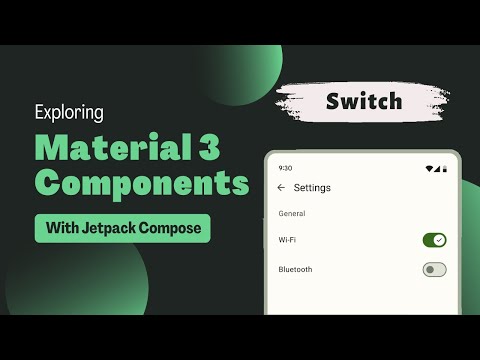
In this Android development tutorial, we dive deep into the Switch in Jetpack Compose with Material Design 3. Perfect for beginners and experienced developers alike, we’ll explore how to implement and customize the Switch to enhance your Android app’s UI/UX
Be sure to subscribe and turn on notifications so you don’t miss the next video in our series, where we cover all major components in Material Design 3!
Get the source code here
https://github.com/CodeInKotLang/Material_3_Components
Other videos in this playlist
https://www.youtube.com/playlist?list=PL1b73-6UjePAGw5BsVvHzPXTHTWhh6cXi
Checkout my other videos :
-) CoinSwap Currency Convertor Android App using Jetpack Compose
https://youtu.be/nwtOVop9tHc
-) Newsroom Android App using Jetpack Compose
https://youtu.be/2AnX267z3Qs
-) Patient Tracker Android App using Jetpack Compose
https://youtu.be/w_3G5InWYxU
-) Tic Tac Toe Game in Jetpack Compose
https://www.youtube.com/playlist?list=PL1b73-6UjePBErkZRfkj-TVKU3MaX3rMb
-) BMI Calculator in Jetpack Compose
https://youtu.be/wk7nfOUSwhw
-) Number Guessing Game in Jetpack Compose
https://youtu.be/tHYn3B478ho
Comments are closed.