Java Runtime Environment not Found error Fix for Minecraft PC Windows
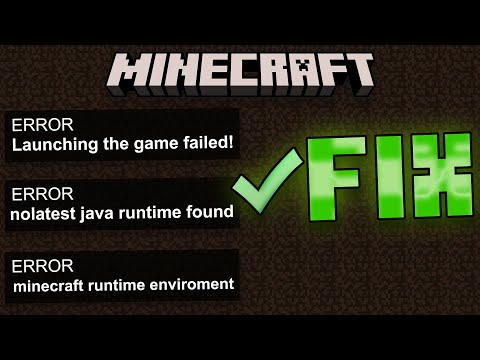
Learn how to update the Java instance in your computer to fix the Java Runtime Environment error and be able to either play Minecraft or start a server for Minecraft.
Remember Minecraft above 1.16.5 will require Java 18
Minecraft below 1.16.5 will require Java 8
HOST YOUR OWN SERVER WITH APEX: https://billing.apexminecrafthosting.com/aff.php?aff=9019
============================================
Java 18: https://itzcubatutorials.com/install-java-18-easily/
Java 8: https://itzcubatutorials.wordpress.com/2022/07/11/how-to-download-and-install-java-8/
Jarfix: https://itzcubatutorials.com/download-and-run-jarfix-v3-0-0/
============================================
Family Friendly Discord Community:
https://discord.gg/MgKNhBtNhe
Can we make it to 10k Subs?
https://www.youtube.com/c/itzCuba
Become a channel member for Perks:
https://www.youtube.com/channel/UC-RMa7o9ln6Z2GRzP8lan6Q/join
============================================
Comments are closed.