JSP Tutorial #2 – How To Take This Course
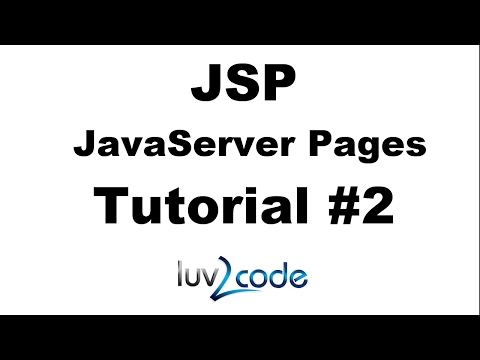
FULL COURSE: JSP, Servlets and JDBC (80+ videos)
http://www.luv2code.com/jsp (SPECIAL DISCOUNT)
—-
This JSP tutorial series will help you quickly get up to speed with JSP.
Download Source Code: http://www.luv2code.com/get-youtube-jsp-code
—-
View more videos on the playlist: JSP Tutorial: https://goo.gl/fFVMrj
Closed-Captioning and English subtitles available for this JSP Tutorial.
—-
Follow luv2code for more JSP tutorial:
Website: http://www.luv2code.com
YouTube: http://goo.gl/EV6Kwv
Twitter: http://goo.gl/ALMzLG
Facebook: http://goo.gl/8pDRdA
—
If you liked my JSP tutorial, then join my mailing list: Get exclusive access to new Java tutorials.
– http://www.luv2code.com/joinlist
—
Questions or problems about this JSP tutorial? Post them in the comments section below.
—
Want to suggest a video for my JSP tutorial? Leave a comment below. I’m always looking for new video ideas.
Let me know what video you’d like for me to create.
—
Premium JSP Course
Need More Details on JSP?
– See my Premium JSP and Servlets course (80+ videos)
– http://www.luv2code.com/jsp
—
JSP Tutorial Transcript
In this video, I’m going to give you some tips on how to take this course. The best way to learn this is to type the code with me, so the course moves at a very easy pace, so this gives you time to type the code along with me. I believe that hands-on training is the best way to learn, so just be prepared, follow the videos with me, get your computer open, dive into your clips, and cut the code with me, and that’s the best way to pick up all of this great stuff. Now the source code is available for download, so you get all of the source code.
You can download the source code from this link here luv2code.com/get-youtube-jsp-code. This will give you all of the code that I create in the videos, so say for example, if you had a problem typing the code in and there’s a typo somewhere, simply compare your code to the actual solution download that you have here, and this will help make things go a little bit faster for you, as far as resolving any bugs or any issues. Now one other thing I want to mention is that all videos have closed caption and subtitles, so right there in your video player, just hit the closed caption button and choose English.
Then you’ll see the actual subtitles for the video. This can kind of help you follow along with the videos. Then finally, hey, I know not everything works as expected, so if you have questions or if you need help, simply post those questions in the comments section and I’ll come back and answer them for you and help resolve any issues that you may have. All right, so I just wanted to give you some quick tips here on how to take the course and I’ll go ahead and see you in the next video.
End of the JSP tutorial transcript.
Comments are closed.