MAXIMIZE your LINUX productivity with the ALIAS command. Productivity BOOSTER.
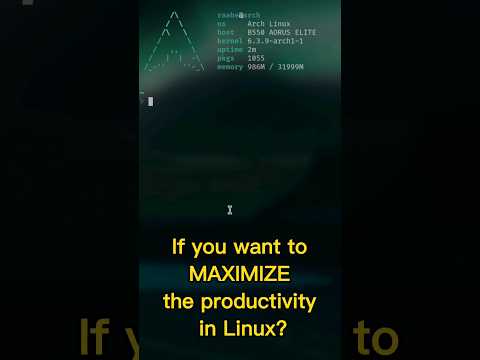
Aliases in Linux serve as convenient shortcuts for frequently used commands, enabling the execution of lengthy commands through a concise keyword. This not only enhances efficiency but also aids in command recall.
By assigning aliases to frequently utilized commands, considerable time can be saved.
You can define aliases in the .bashrc file:
https://gitlab.com/stephan-raabe/dotfiles/-/blob/main/.bashrc
Arch Wiki:
https://wiki.archlinux.org/title/bash#Aliases
Learn how you can use Linux for your work.
Linux is a great Operating System (OS) to support me daily at my business. Linux is stable, fast and you can customize it to individual needs. In this channel, I want to share my setup of Arch Linux and show how I use my system as a daily driver.
My name is Stephan Raabe and I’m a Digital Marketing Professional with more than 20 years of experience in B2B Digital Marketing, computer science and web technologies.
This channel provides tutorials about Linux, the distribution Arch, window managers (e.g. Qtile) and desktop environments, and Microsoft 365 (Office 365) plus other cloud based services that I use in Digital Marketing activities.
Homepage:
https://www.ml4w.com
My Dotfiles for my Linux configuration:
https://gitlab.com/stephan-raabe/dotfiles
Arch Installation Script:
https://gitlab.com/stephan-raabe/archinstall
MyChatGPT Python Script:
https://gitlab.com/stephan-raabe/mychatgpt
#shorts #linux
Comments are closed.